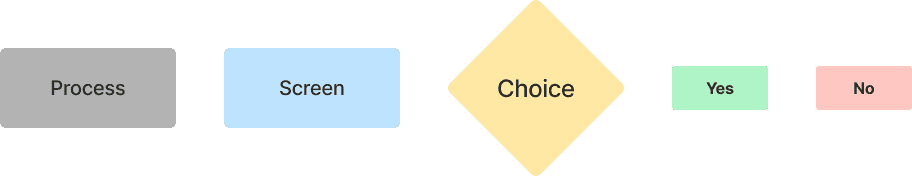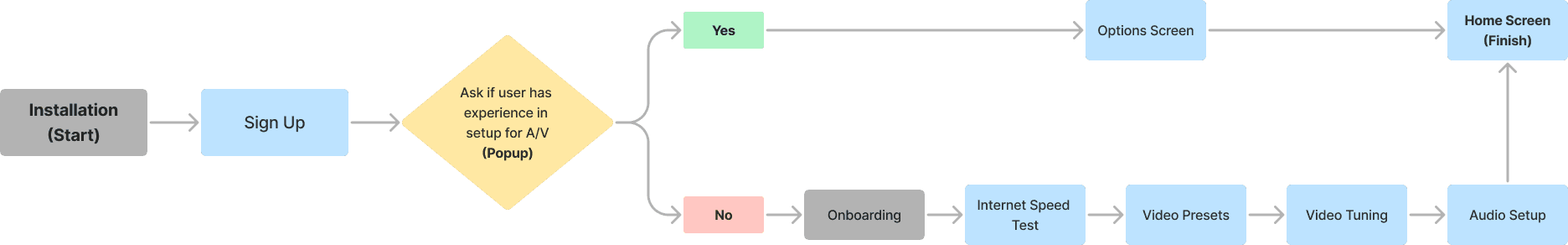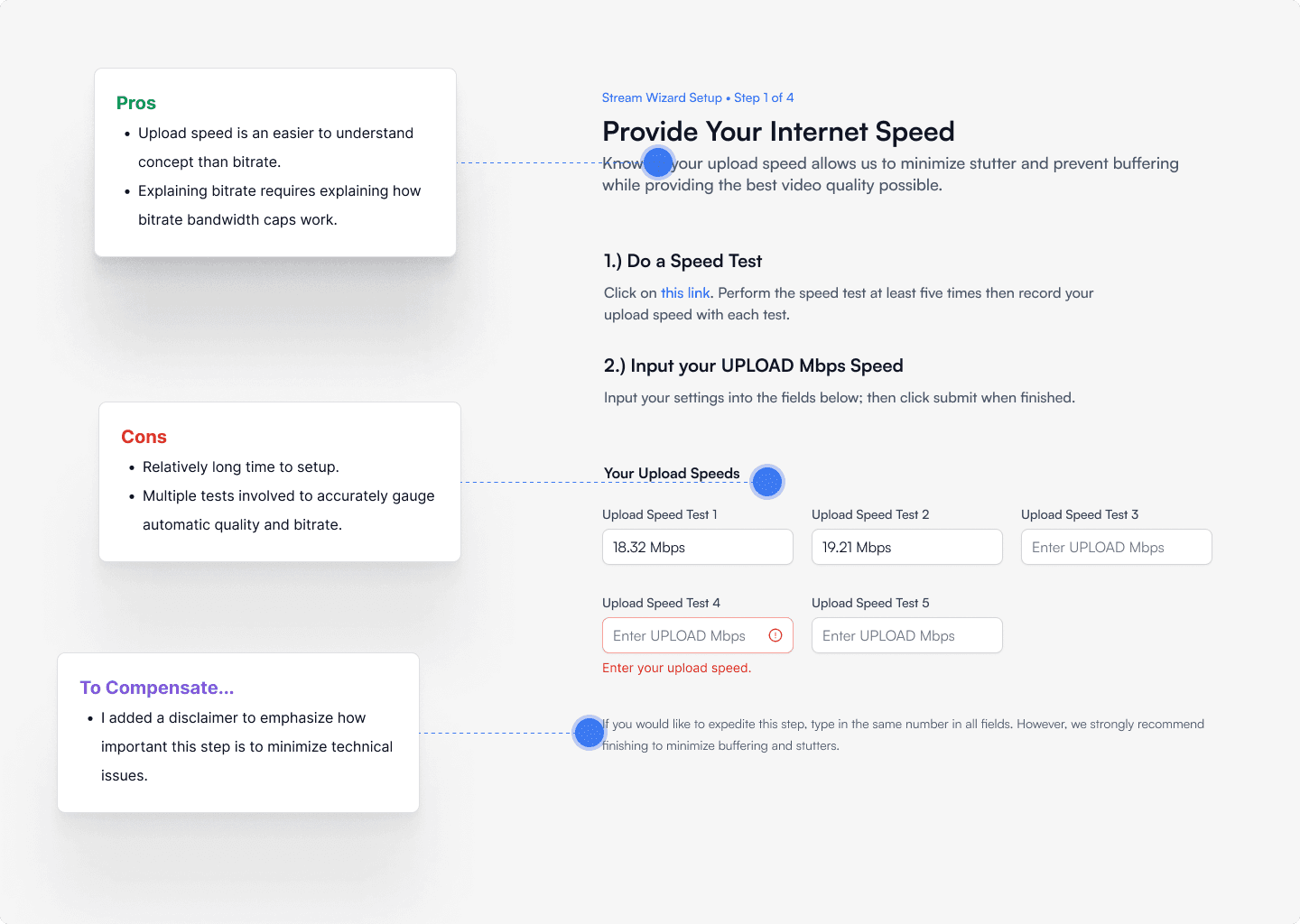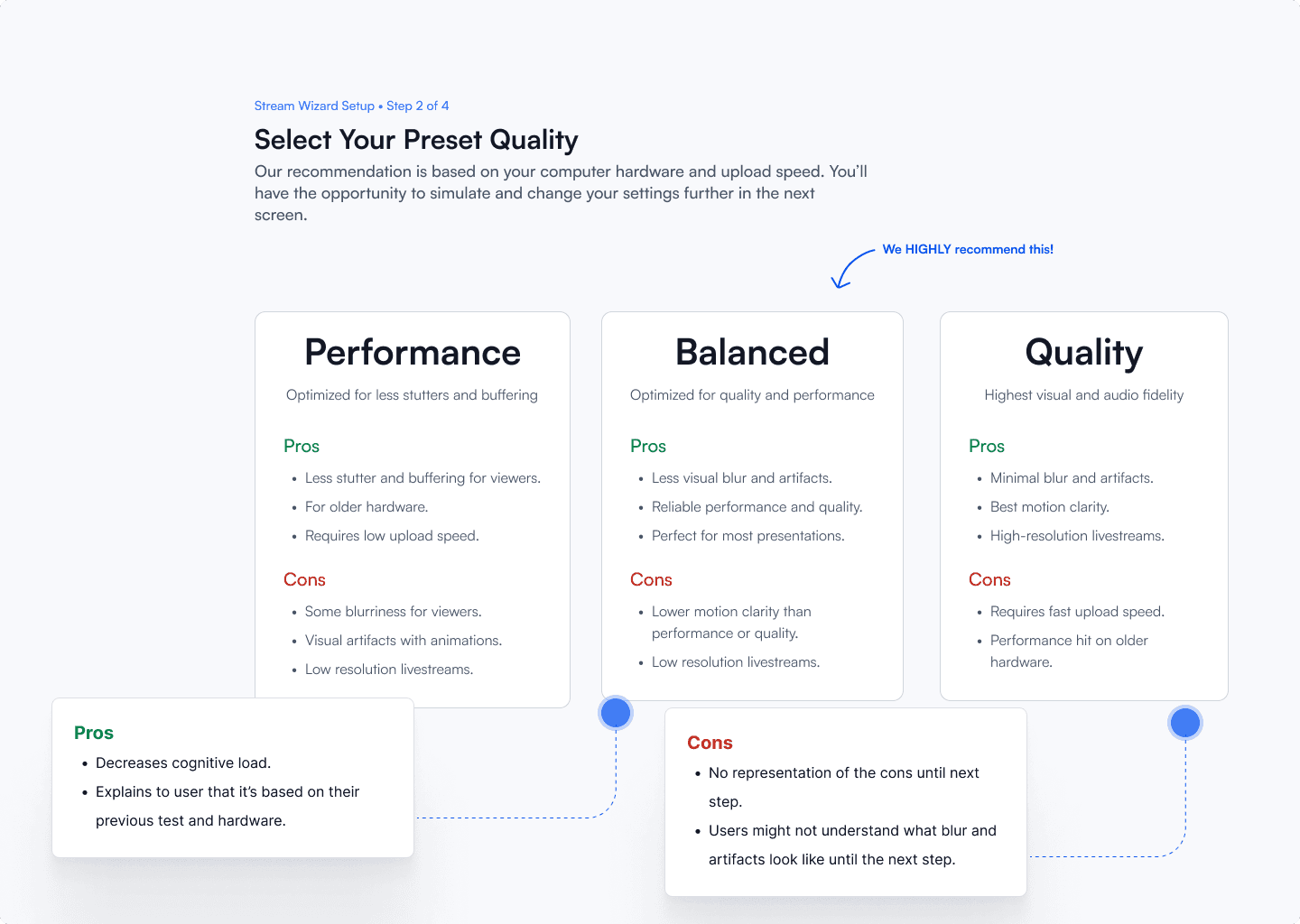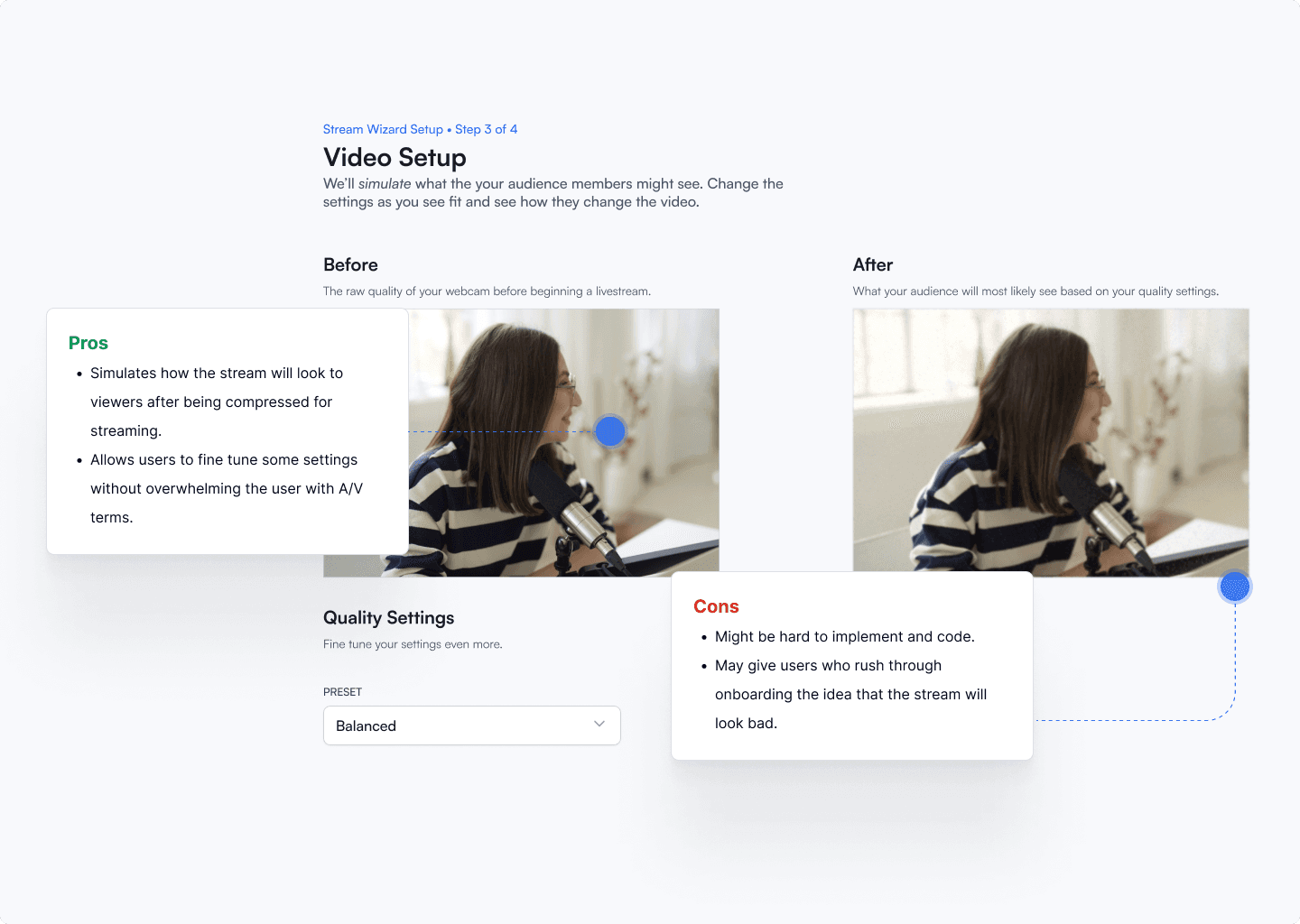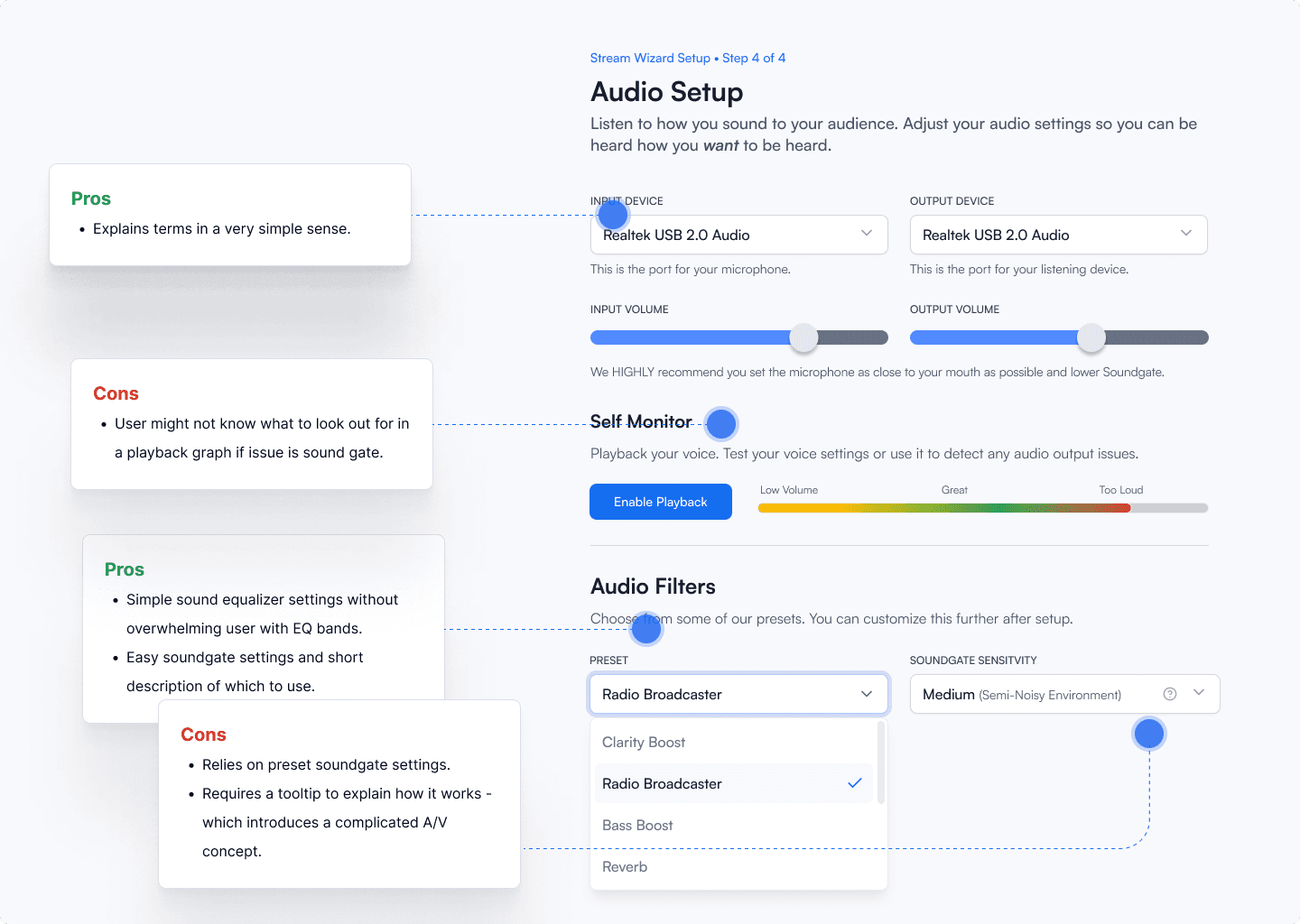PRIMARY RESEARCH
User Interviews
From dealbreaker to least annoying - what aspects turn you away from a presentation?
As an audience member, what common technical issues do you see and how bad is it?
When you presented, what were some issues you experienced? How did you diagnosis it?
Interviewees HATE A/V and Technical Problems
Audio Problems
Technical Problems
Visual Problems
Other Problems
Buffering, stuttering, crashes
Blurry video, artifacts, pixelation
Unrelated to livestreaming software.
40%
35%
20%
5%
What the Interviewees Assume is the Fix
The interviewees however; also experience issues when they attempt to present.
Fia (This is me.)
Have you tried to set the quality to the highest possible? If so, what happened?
Interviewee 1 (Used Zoom)
I did! My entire meeting started to lag!
Interviewee 5 (Used Zoom)
I left my settings on default honestly. Didn’t want to ruin anything.
Interviewee 6 (Used OBS)
My computer started to freak out.
Well this isn't good…
But, you can’t just set the quality to maximum.
User Journey