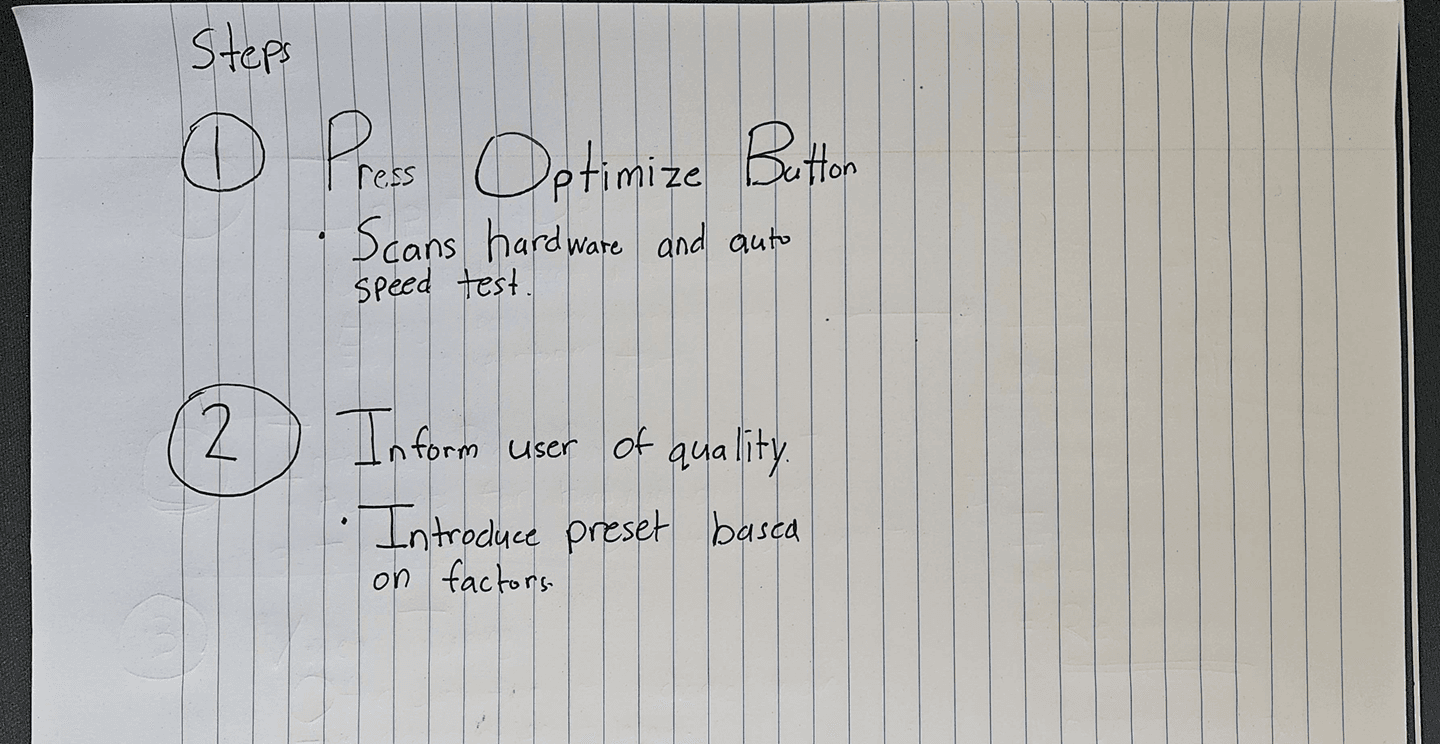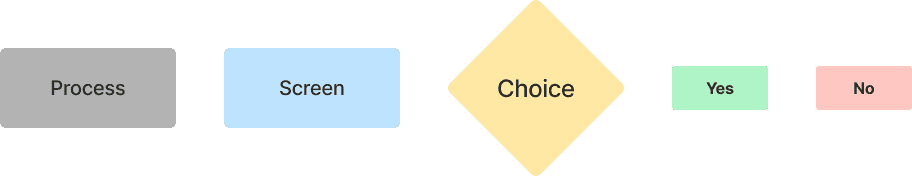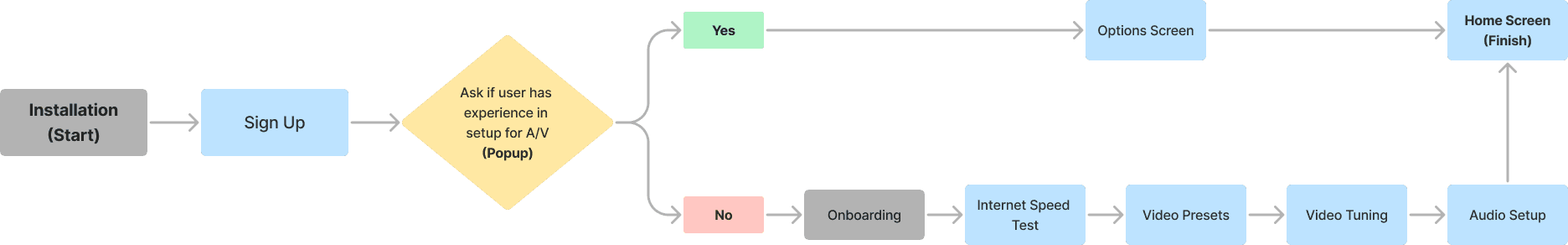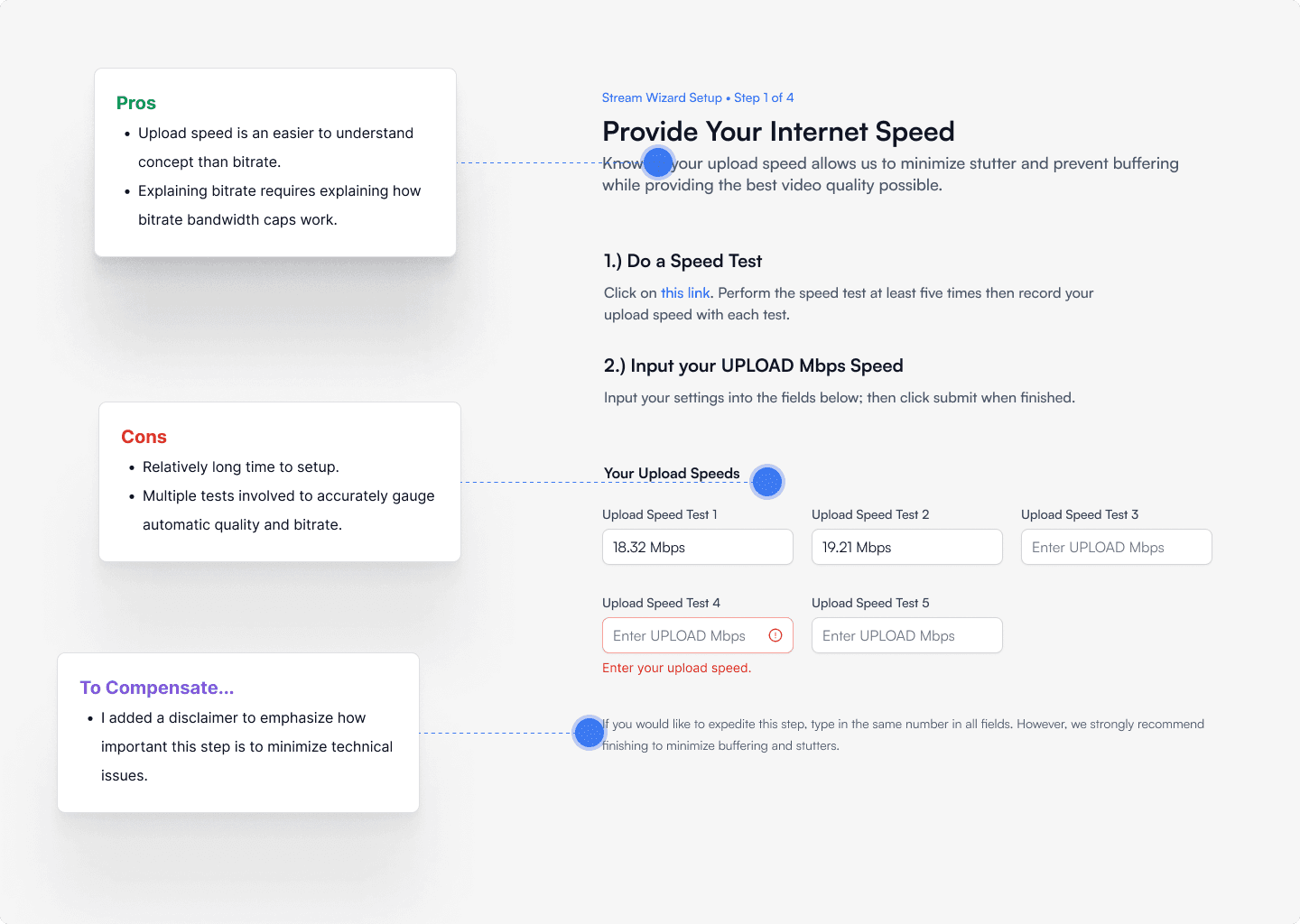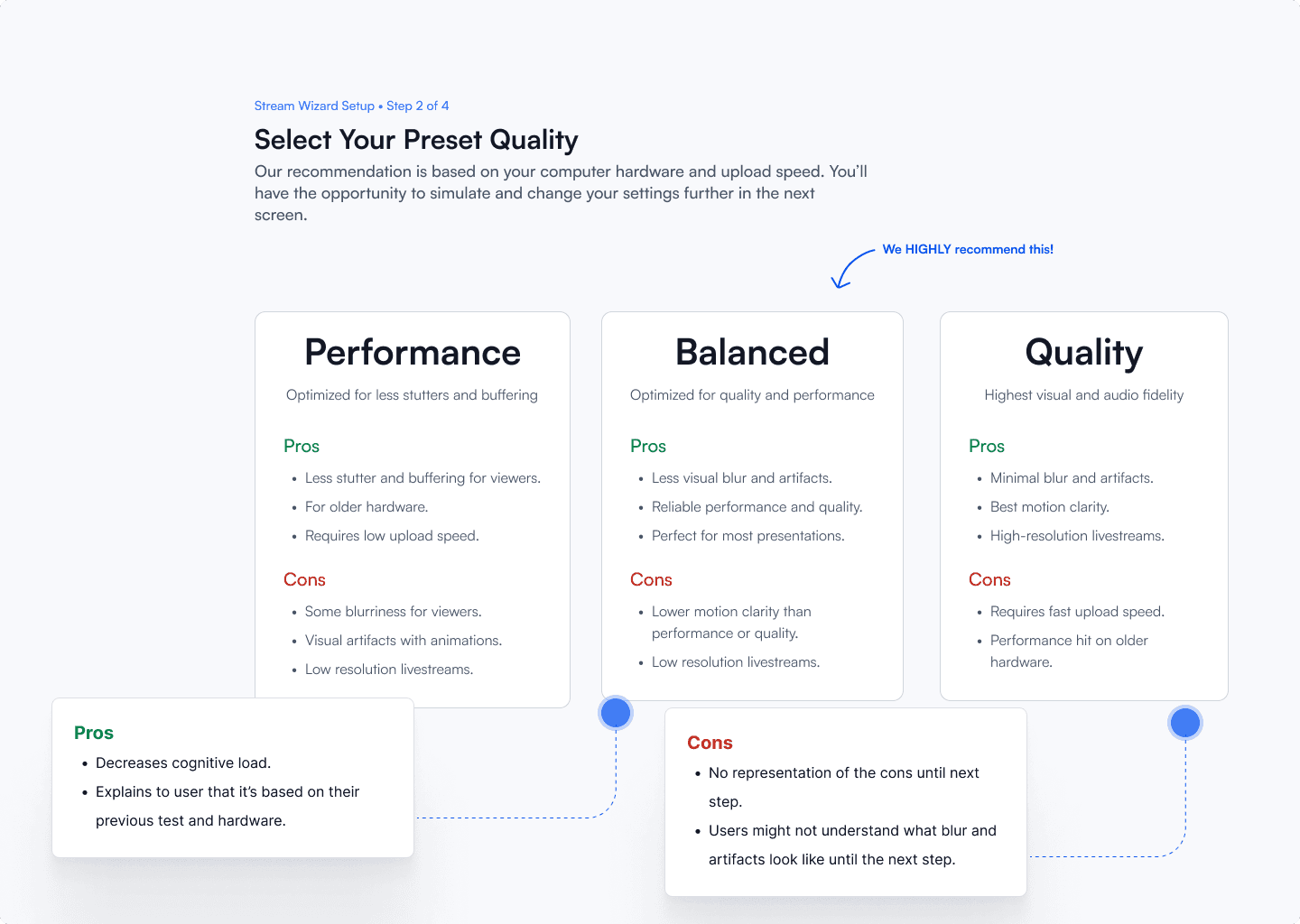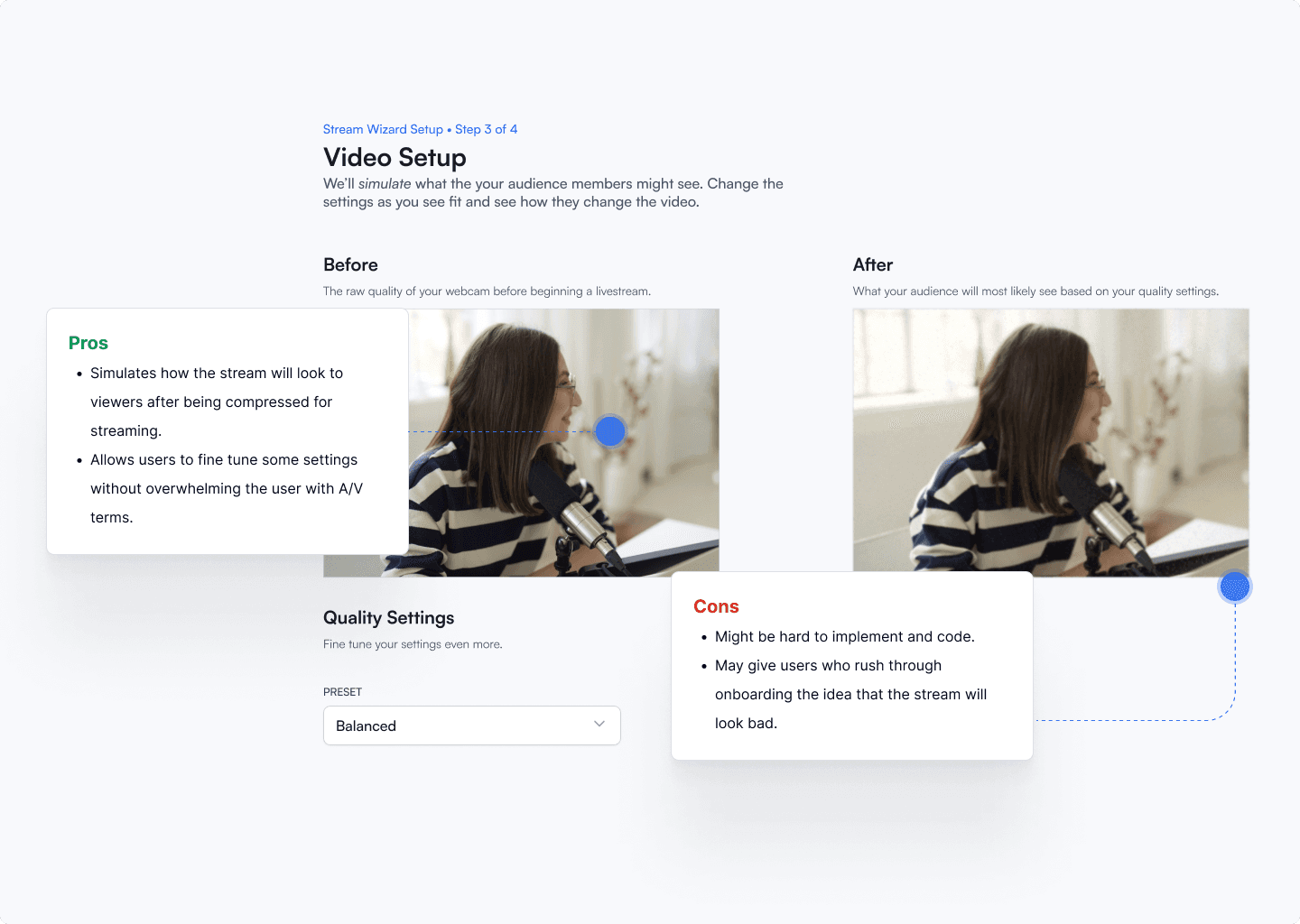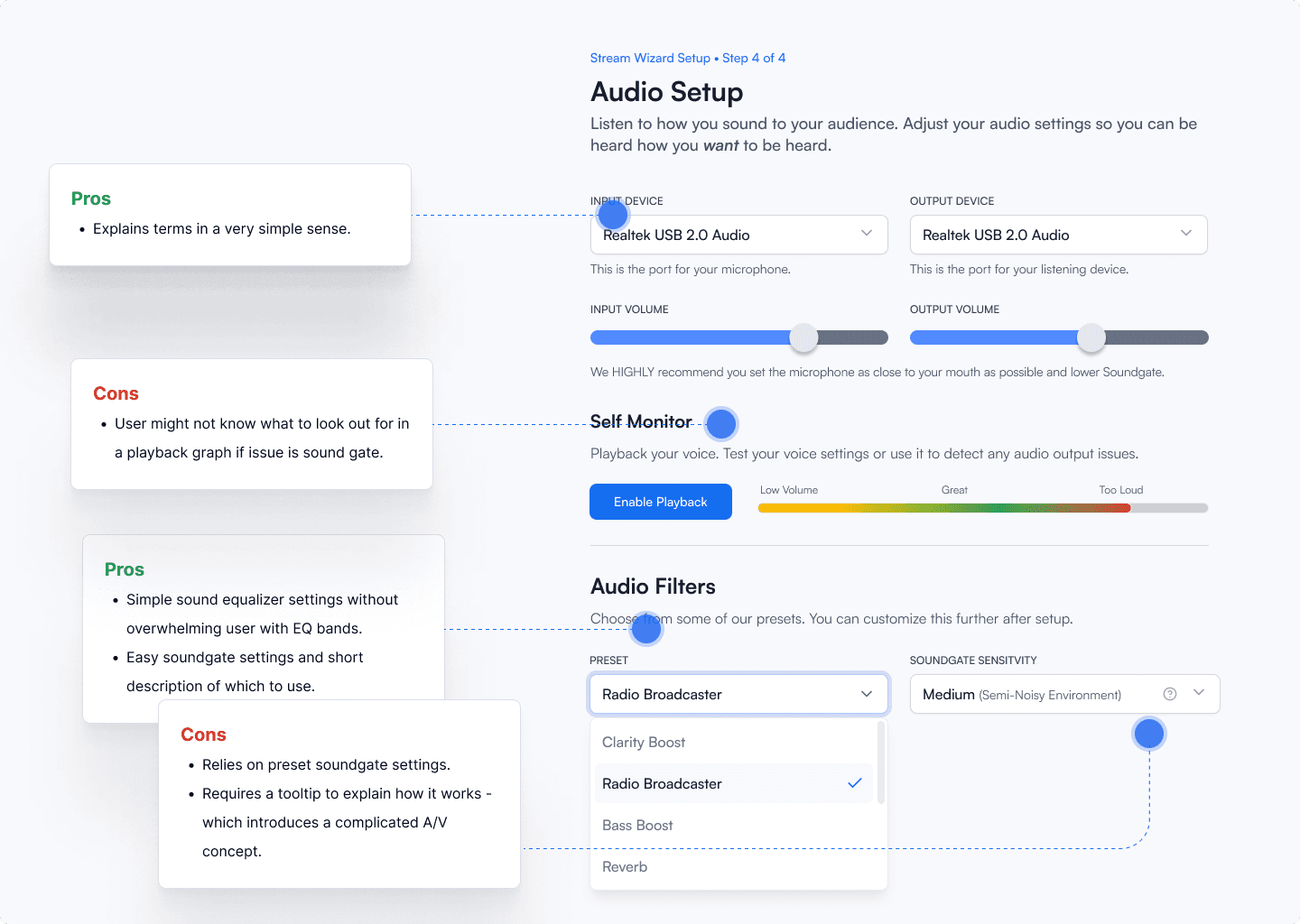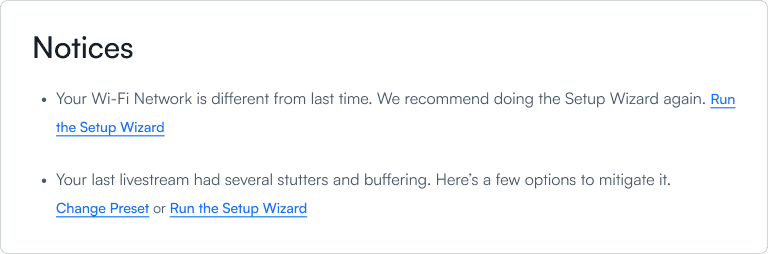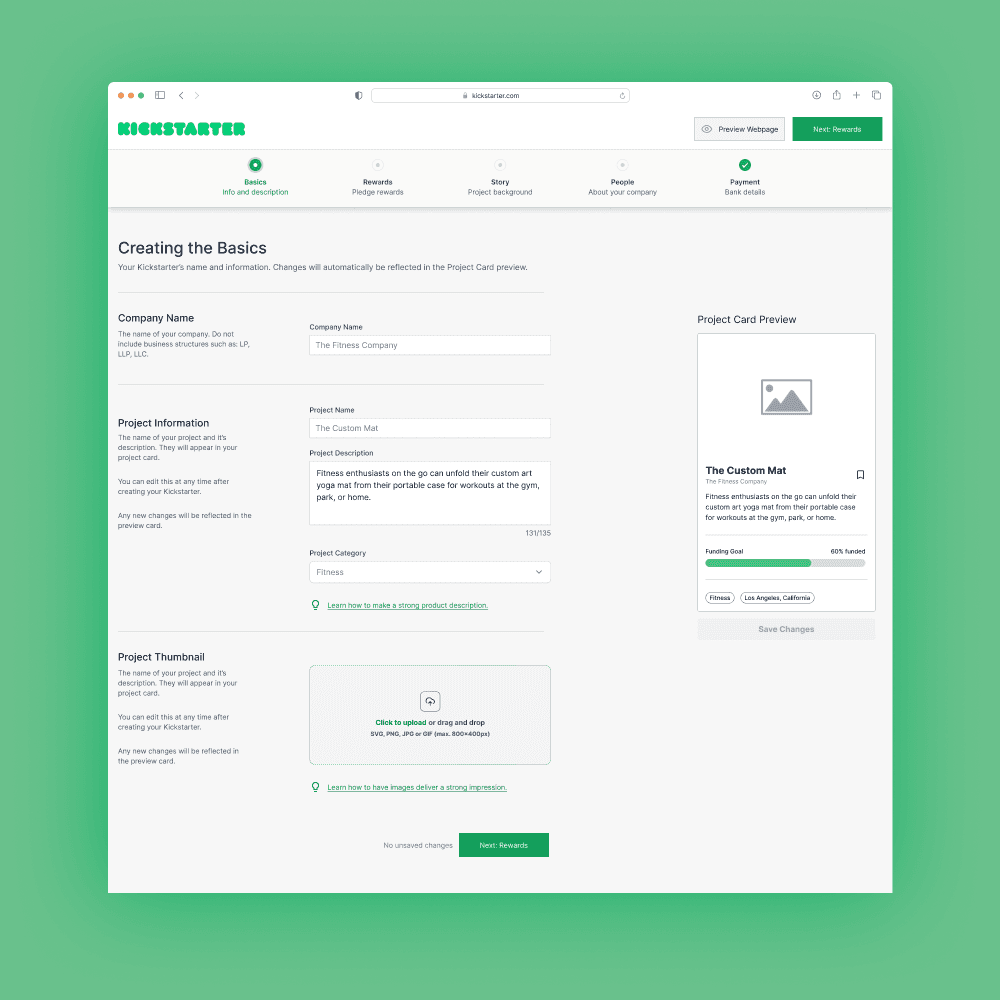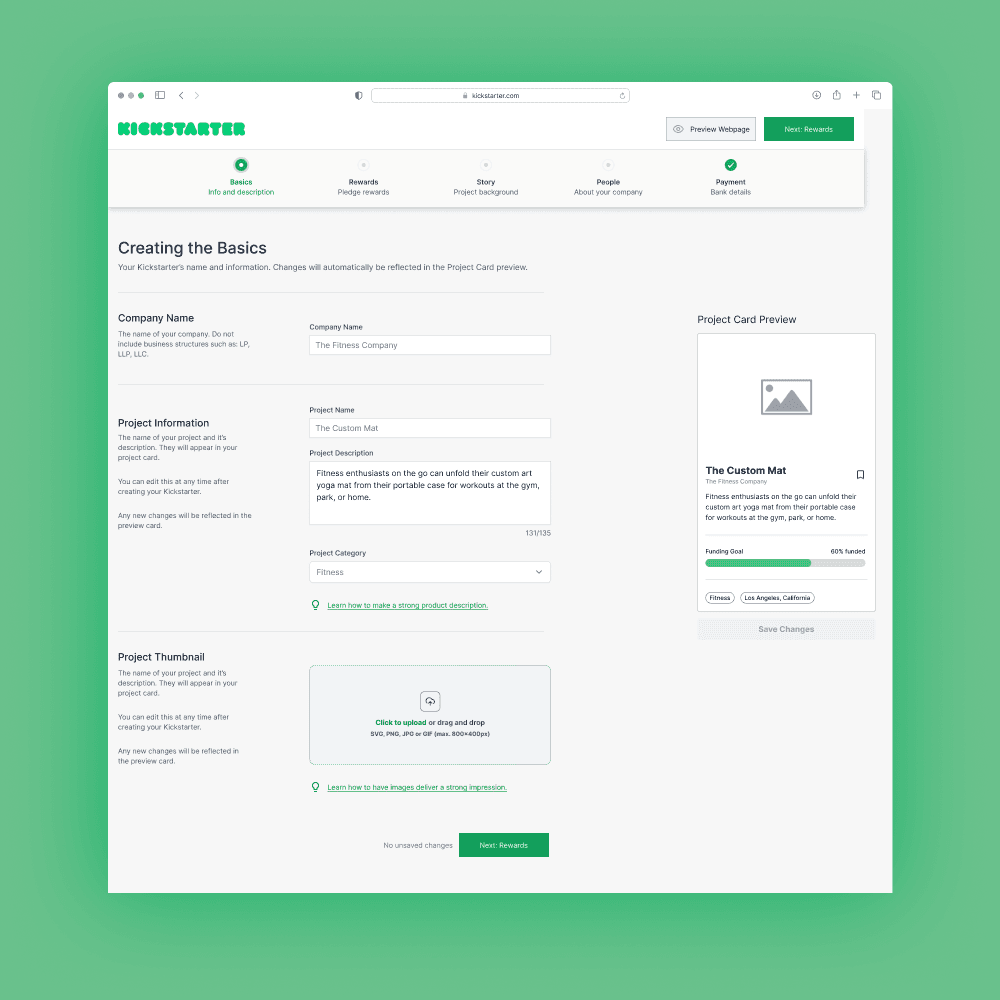Case Study
4 to 6 min read
Presentime
Presentime is a livestreaming service meant to delivery high-quality audio and visuals from the very beginning. Research shows that audience members have a negative opinion on low quality streams. The competition FAILS to setup your stream based on a user's environment. Presentime helps user deliver product pitches, proposals, and opinions - at the beginning.
Background
As a UX Designer, I figure there will be a day where I will have to present to stakeholders and B2B.
I looked back on my previous experiences in university online classes and disliked presentations with poor audio and visual quality.
I want to find out — Is it REALLY a problem to have low-quality audio and visuals (referred as: A/V henceworth)?
CLIENT
Presentime
(Conceptual)
TEAM SIZE
Solo UX Designer
TIMELINE
Dec 23' - Feb 24'
DELIVERABLES
Prototype
Problem Discovery
Discovering if poor Audio and Visuals (A/V) are a problem; and analyzing their impact on users.
I delved into scholarly journals to determine if my thoughts were an opinion or a problem.
Research shows, low quality audio and visuals while presenting can negatively influence the audience's engagement and opinions on a presentation.
“Despite identical content, people evaluated the research and researcher less favorably when the audio quality was low, suggesting that audio quality can influence impressions.”
— Science Communication 2018, Vol. 40(2) 246 –257
"The correlation between the engagement metrics and the quality metrics becomes visually and quantitatively even more striking at the viewer level."
— CMU School of Computer Science (2011) Study
User Interviews
Although scholarly journals state low-quality A/V can be a problem; I deep-dived into the problem with user interviews to discover if the problem is a major priority.
User Research
I interviewed eight users remotely who acted as an audience and a presenter in a livestream; using an online college course as an example - I figured most users have previous experience in judging other presentations WHILE ALSO presenting themselves.
The objective of my research was to uncover a two points.
Determine if A/V quality is a top priority problem and refocus efforts elsewhere if needed.
The key problems users face when presenting in a livestream.
Sample Questions
From dealbreaker to least annoying - what aspects turn you away from a presentation?
As an audience member, what common technical issues you notice? Rate them on a severity scale of 1 to 10.
When you presented, what were some issues you experienced? How did you resolve them?
I gathered important psychographics that helped me understand the user.
Psychographics were also used as a reference into helping me develop my assumptions and solution throughout the product design process.
1 of 8
Know basic A/V terminology
87%
Experience A/V problems on a regular basis
0%
Have experience and background in A/V
I sorted the top three problems my interviewees experienced. Pain points from interviewees were sorted into a problem category. Data reveals that low-quality audio visuals AND technical issues are prevalent frustrations.
Audio Problems
Technical Problems
Visual Problems
Other Problems
Buffering, stuttering, crashes
Blurry video, artifacts, pixelation
Background lighting, personal biases
40%
35%
20%
5%
When attempting to present, my interviewees did not know how to balance their settings for quality AND performance based on their livestreaming environment.
Interviewees state they face technical problems (stuttering and buffers) when trying to present in maximum quality. However, when try to compensate, the interviewees end up with pixelated and blurry streams.
An example of a setting influencing video quality: Bitrate.
Problem Context
I assumed that most users don't know why they experience issues or how to properly balance specific settings. Multiple factors can influence the fidelity quality and technical issues.
Low Bitrate/Upload Speed
I plotted a user journey to discover when and why problems start. Most of the problems actually start BEFORE their livestream setup.
I inferred - this could be from poor setup or onboarding.
Click to Expand Image
Secondary Research
I suspected poor setup and onboarding is an issue. I discovered the competition SETS YOU UP for failure from the very beginning.
In order to verify that the problem was poor setup or onboarding, I downloaded competitor applications and performed a fresh install.
Key Insights Discovered
Lack of Help
Competitors fail to explain crucial A/V terms
and practices, leading to poor quality or
technical problems.
No Optimization
Livestreaming environments have different aspects such as: upload speed. The competition does NOT optimize these settings per person.
My assumptions were based on users not wanting to take the time to understand audio/visual terms and practices because it can be overwhelming to research and learn.
However, based on the data I gathered — I suspected that problems begin because, the competition does NOT inform or guide users to providing a high-quality and technical problem free livestream.
I assumed the problems can be resolved if we provide a better onboarding and setup experience for the user.
User Assumptions
Users experience A/V Quality and/or technical problems because they do not have guidance on setup.
Users don't know how to fix problems because of the overwhelming amount of A/V terminology.
Users most likely do not want to engage in learning A/V terms unless they are interested.
Problem Statement
I formed my problem statement primarily based on my psychographics, assumptions, and competitive analysis. I shifted my focus on delivering high quality audio and visuals with little to no technical issues — from the very start.
How might we help users deliver high-quality audio and visuals and minimize stuttering and buffering by delivering a better onboarding?
Seeing as problems can occur as soon as the live setup stage, I thought: Can issues be alleviated at the onboarding?
Solution
I noticed an opportunity to have our product fit into the market based on my competitive analysis and data. At this point, I wanted to create Presentime.
Develop an application for livestreaming with a focus on a better onboarding and setup to deliver high quality audio and visuals based on a user's livestreaming environment.
No product exists that custom tailors itself to your stream environment to promise high quality audio and visuals and little technical problems.
Unable to do backend to implement video filters, codecs, ect.
Case study designed to address crucial problems other users face.
Requires discussion of backend and expenditures(bitrate cap, codec license fees, transcoding options) if developed.
After pivoting to developing a new product; I created the persona to define our primary target market. The persona also acted as a source of truth and guided my ideation and design phases.

Click Image to Enlarge
Ideation
My ideation focused primarily on reducing the use of A/V terms and turning the onboarding into an experience that most users can understand
The hardest challenge involved selecting words and concepts that the vast majority already understood.
I also had to develop a formula that could take into account which preset would be recommended to the user.
The intent of each step was to provide an easy setup that informs and optimizes based on a user's unique environment.
Click Image to Enlarge
PAST ITERATION
One Button Setup
A quickly scrapped concept that explored a one button setup.
Pros
Rapid time on task.
One click setup.
Cons
No transparency on quality
Limits features - such as vid filters
Explains VERY little.
Click Image to Enlarge
I categorized stand out features that help us stand out from the market with a MoSCoW Matrix.

Click Image to Enlarge
Key features that differentiate us from current livestreaming applications.
Task Flow
The process is designed to optimize the user's quality before getting a chance to go live in order to minimize the frustrations from my interviews.
Legends
Installation
Starting a Livestream
Click each Image to Enlarge
Design
I jumped straight into Mid-Fidelity wireframes because the feature was primarily fixated on selecting easy to understand words and concepts. Final draft layouts were then pasted into a dashboard format - then adding CTAs.
The core foundation of the product. An easy to understand setup with terms that most users have come across such as upload speed — instead of bitrate.
Introduction of audio/visual terms are limited to reduce confusion except to resolve the top frustrations from user interviews: for example, introducing a soundgate to reduce background noise.
Click image to enlarge (Opens in New Tab)
Home Screen
I designed the home screen to feature the Stream Setup Wizard in multiple locations — ensuring users are always aware of it.
The home screen features a familiar layout similar to Zoom for easy learnability.
Click image to enlarge
Noticeboard
A sudden idea that formed post ideation that seemed easy to implement with helpful features.
A notice board that scans for changes in the livestreaming environment and/or problems that occurred during the past livestream.
The feature advises and guides the user into resolving any unexpected issues by redirecting to the Setup Wizard.
Final Prototype
Use the interactable prototype here.
The conference livestreaming market is dominated by Zoom, Microsoft Teams, and Slack. The sign-up screen was designed with the intention of defining the use of primary and secondary use of Presentime.
I assumed that, if the product got popular: word on mouth of the product's primary and secondary uses would spread — based on the Serial Position Effect of being the first screen to see.
In essence, expanding the target market by defining secondary uses.
User Testing
Although the prototype is severely limited due to Figma and technical constraints, I was able to gather valuable opinions and feedback.
User Testing
I gathered a set of five participants to test the Prototype in order to identify any unclear explanations and UX problems.
The feedback I received from testing showed a sounding success.
Post Launch Ideation
Although this is a personal and conceptual project, I drafted a few ideas of what could be done to improve the product.
Next Steps
I chose to develop the product as an MVP livestreaming service only; however, there's a few decisions I would take if this product was real.
Stagger new A/V features to further improve quality and prevent cognitive overload.
Introduce premium advanced features for monetization such as - custom sound EQ.
Add key features such as video recording.
Reflections
Thank you for reading! As my UX skills continue to grow, so did my process and time optimization.
Challenges
Critical Thinking. The project was designed around optimization based on environment. However, it took several drafts before I could reframe "Bitrates" into "Upload Speed" then create a formula to account for presets AND no stuttering/buffering.
MVP Decisions and Time Constraints. Prioritizing what's needed and included in MVP prototype was a hard choice. However, if I had more free time I would have designed the livestream and chat UI.
Learnings and Improvements
Process Improvement. Skipping lo-fi wireframes because I knew the product relied more on UX Writing and I could reframe it into a dashboard format — as is most livestream applications.
Design simplification. It's okay to have a minimal design, and I prioritized the UX over flashiness.