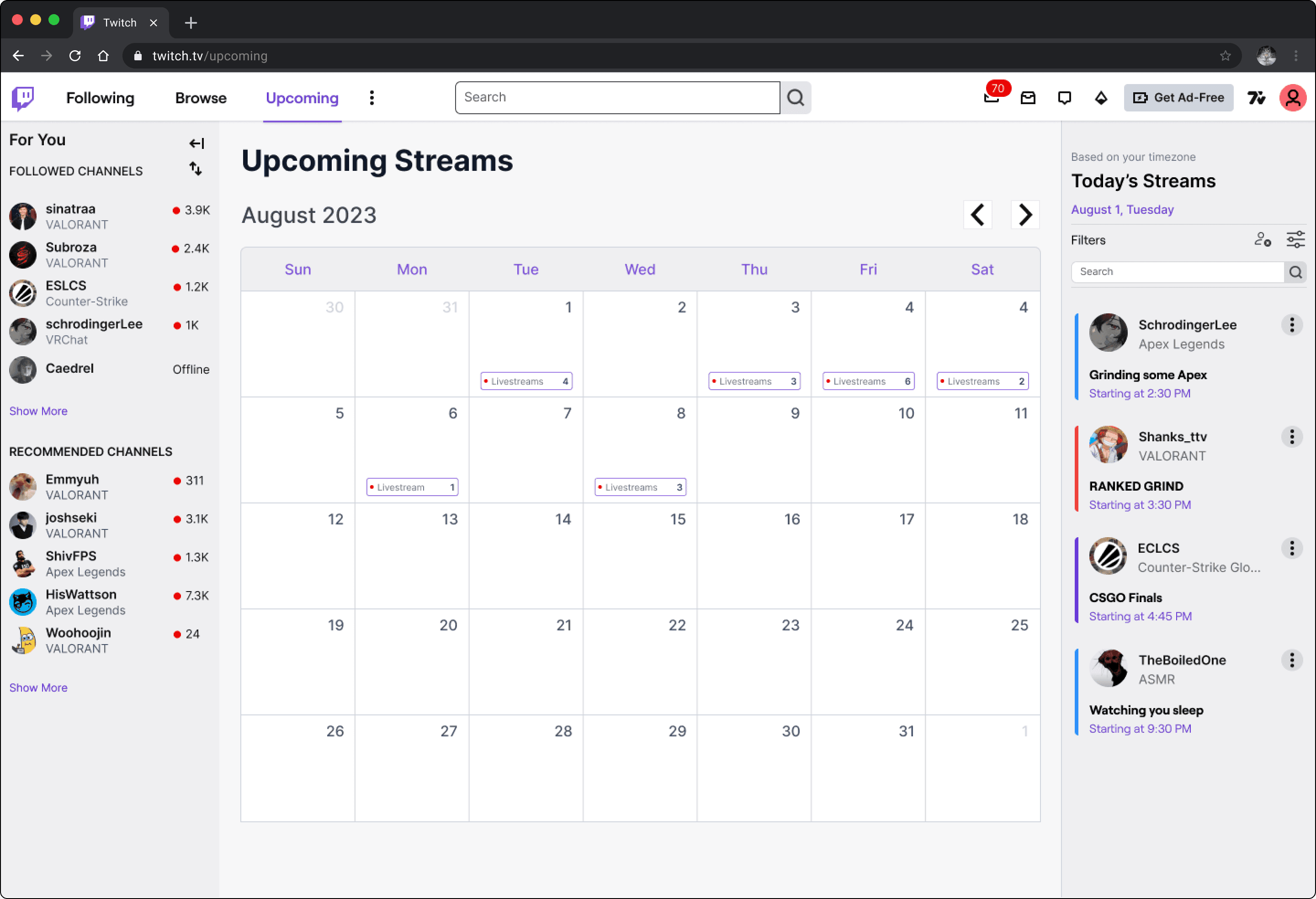A redesign to consolidate Followed Channels and upcoming streams into one page.
SUMMARY
Out of six users I interviewed…
They would rather use Discord or Twitter for stream start times. But why?
What are the problems?
The feature is hidden behind a long time consuming process that must be repeated all channels.
High amounts of unrelated data results in long time to process the information to the user.
Final Results
0%
Prefer Twitch's solution
100%
Prefer the new concept
USER RESEARCH
Summary of user opinions.
PROBLEM 01
PROBLEM 02
PROBLEM DEFINING
On average it takes 7 to 13 seconds to reach the schedule page. The process needs to be repeated for each schedule a user wants to view.
Channel Name
Necessary elements highlighted.
Users spend the most time watching streams on Twitch. As a result, I went for a simplistic design prioritizing function over visuals. Throughout the process, I reiterated on elements.
I chose to experiment with feature placement in two locations. Initially, I placed it in the icon cluster to save space but found it doesn't relate to finding streams. Instead, I implemented the feature into the text links as it better relates to finding streams.
I redesigned the card based on interviews to allow a user to easily identify who is streaming, what is being streamed, and when the stream starts.

Welcome to the Upcoming Streams schedule
You'll never lose track of streams ever again. Everyone you follow is now in one page - complete with number of streams starting that day!
USER TESTING
The concept was met to critical acclaim by users. Users found the concept easier to interpret while being much faster to access. Overall, they preferred the concept by far.
0%
Prefer Twitch's solution
100%
Prefer the new concept
Due to time constraints, the prototype was created for minimum viability. Knowing this, I gathered user feedback to identify crucial features if the product was developed.
Participant 1
Maybe you can add a timetable view like a Channel guide?
Participant 2
It might not be useful but, what about adding non followed channels?
CONCLUSION
Thank you for reading! Here's a few things I learned and some takeaways!
Human Factors is very important
Working without user testing
VIEW THE NEXT PROJECT