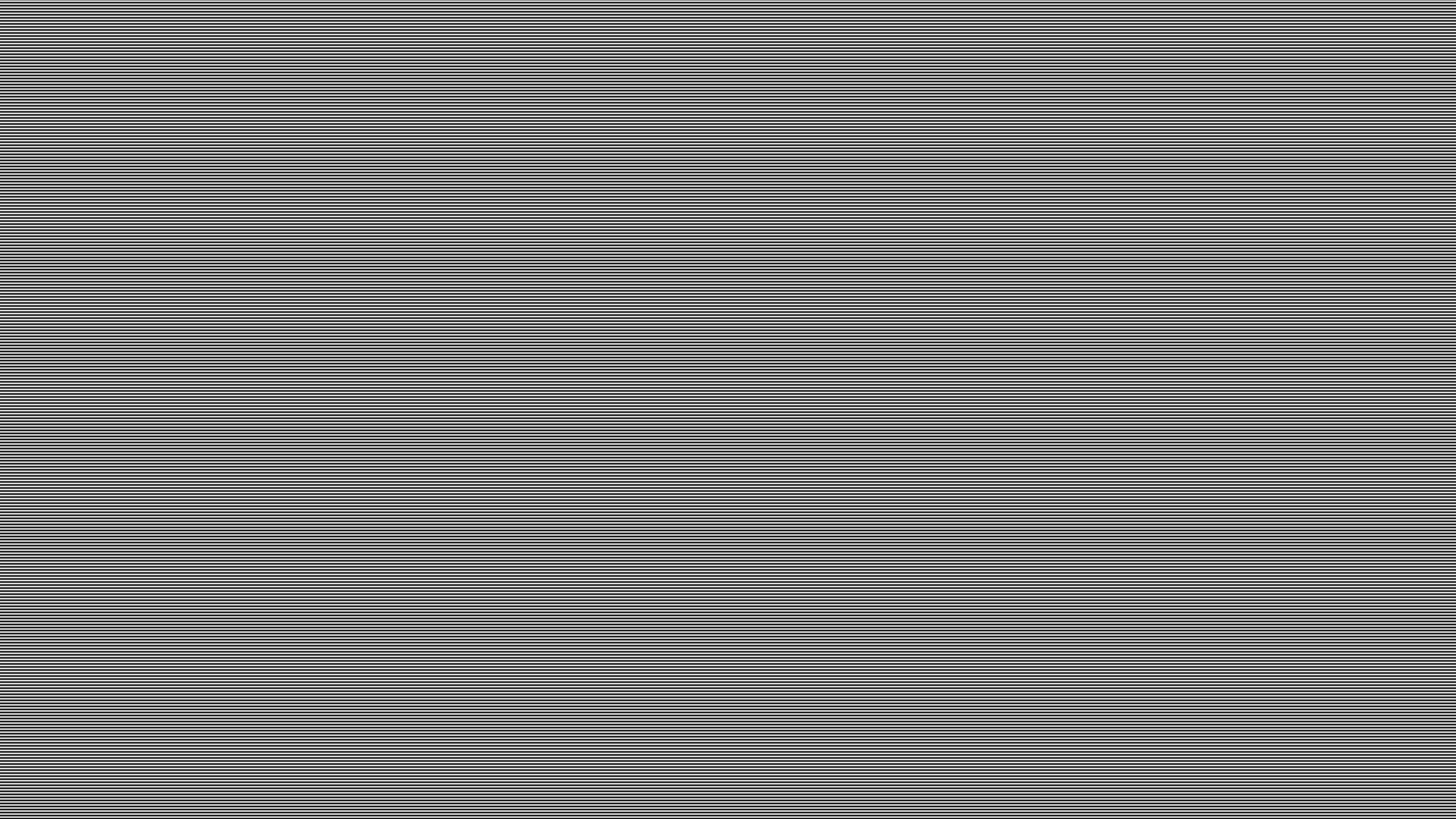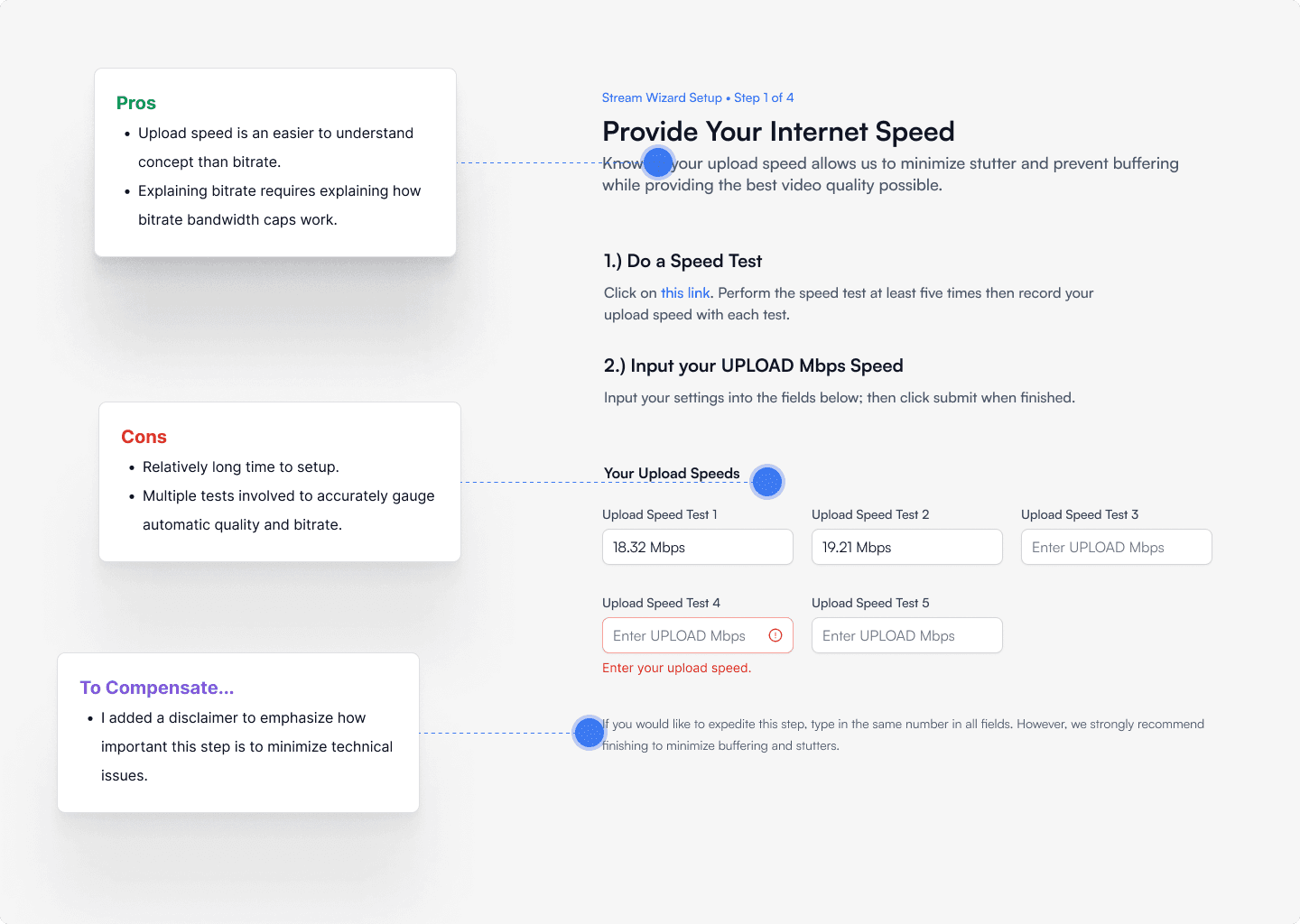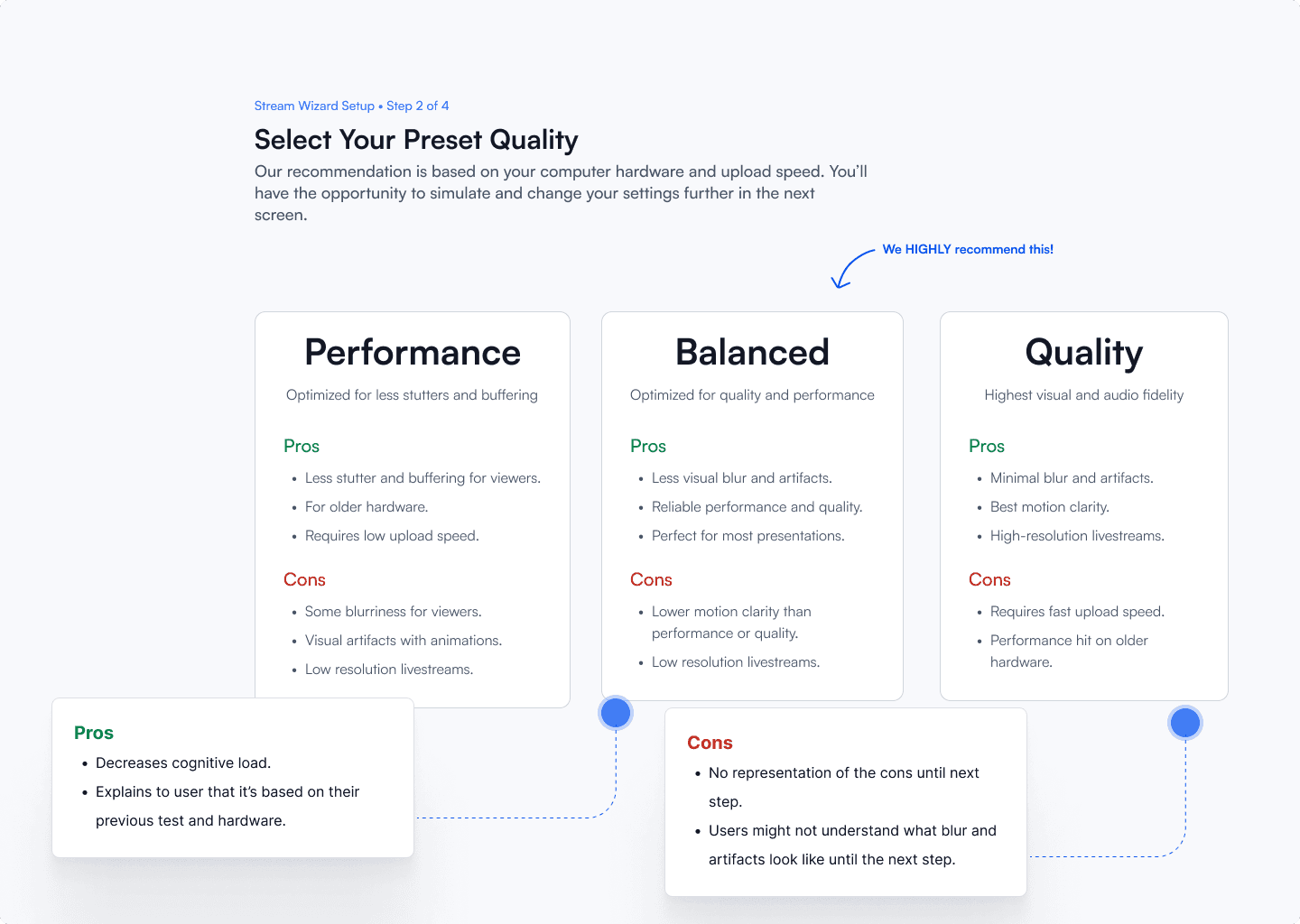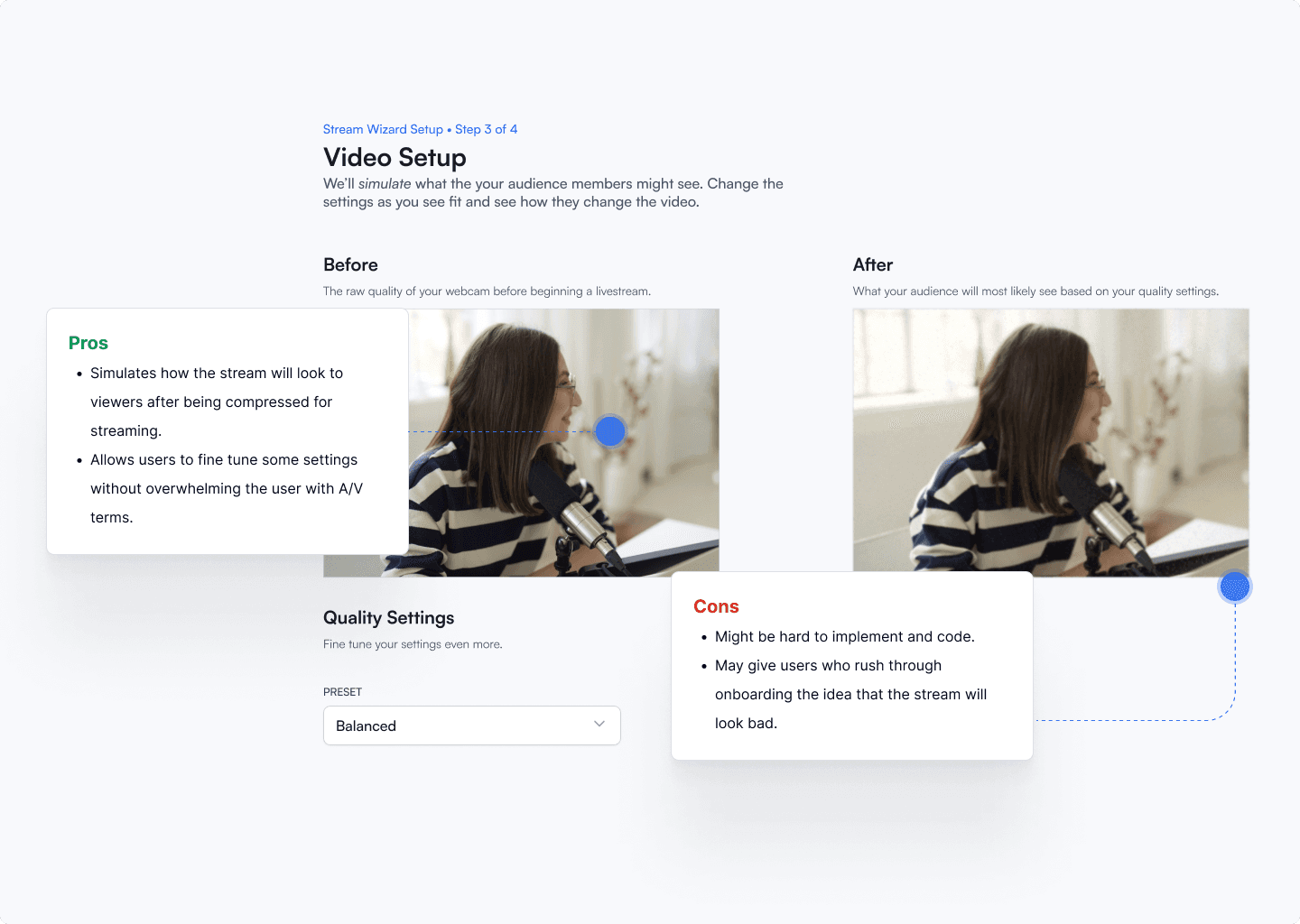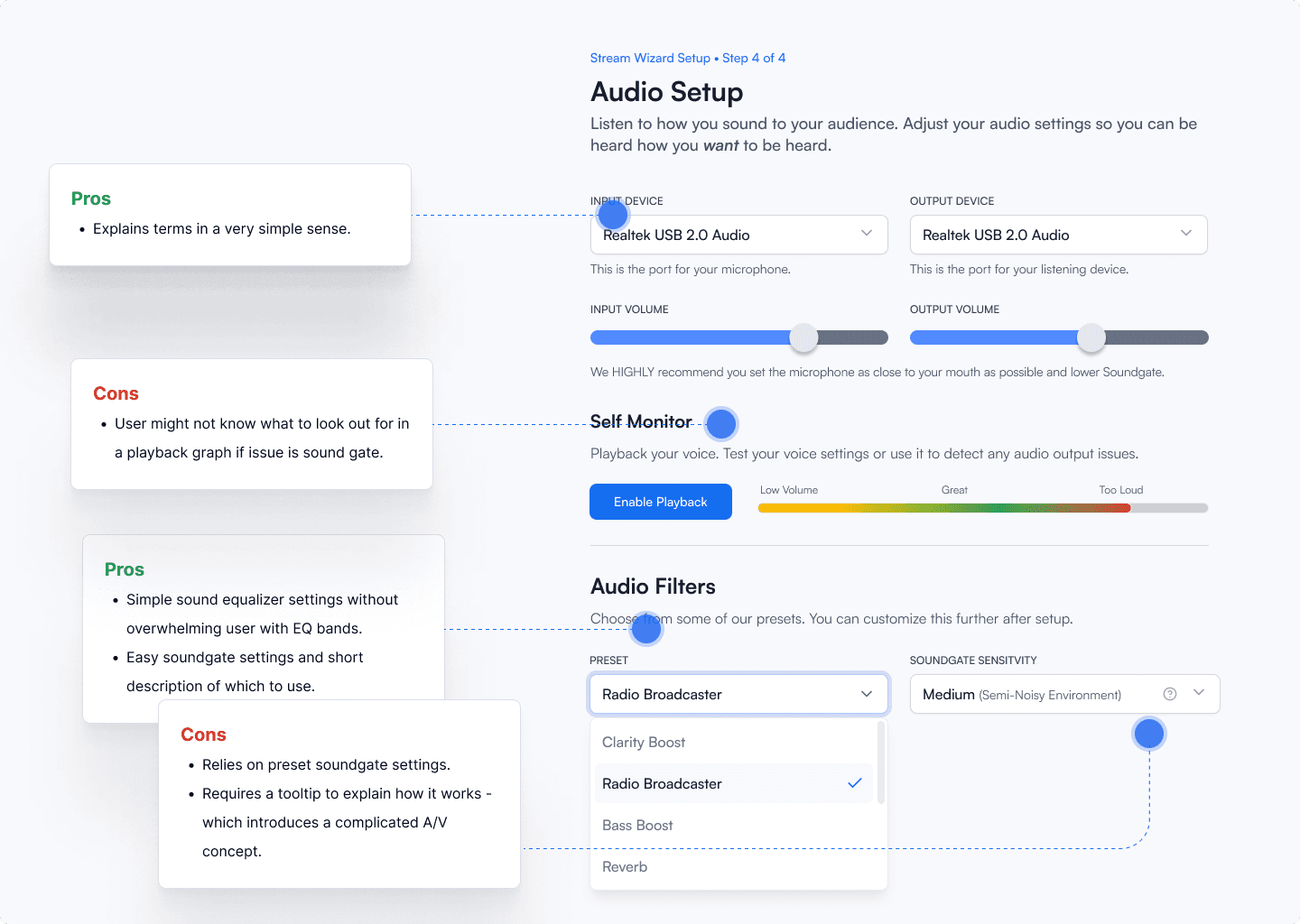Home
>
Works
>
Presentime (Product Design)
Case Study
Case Study
Introduction
Introduction
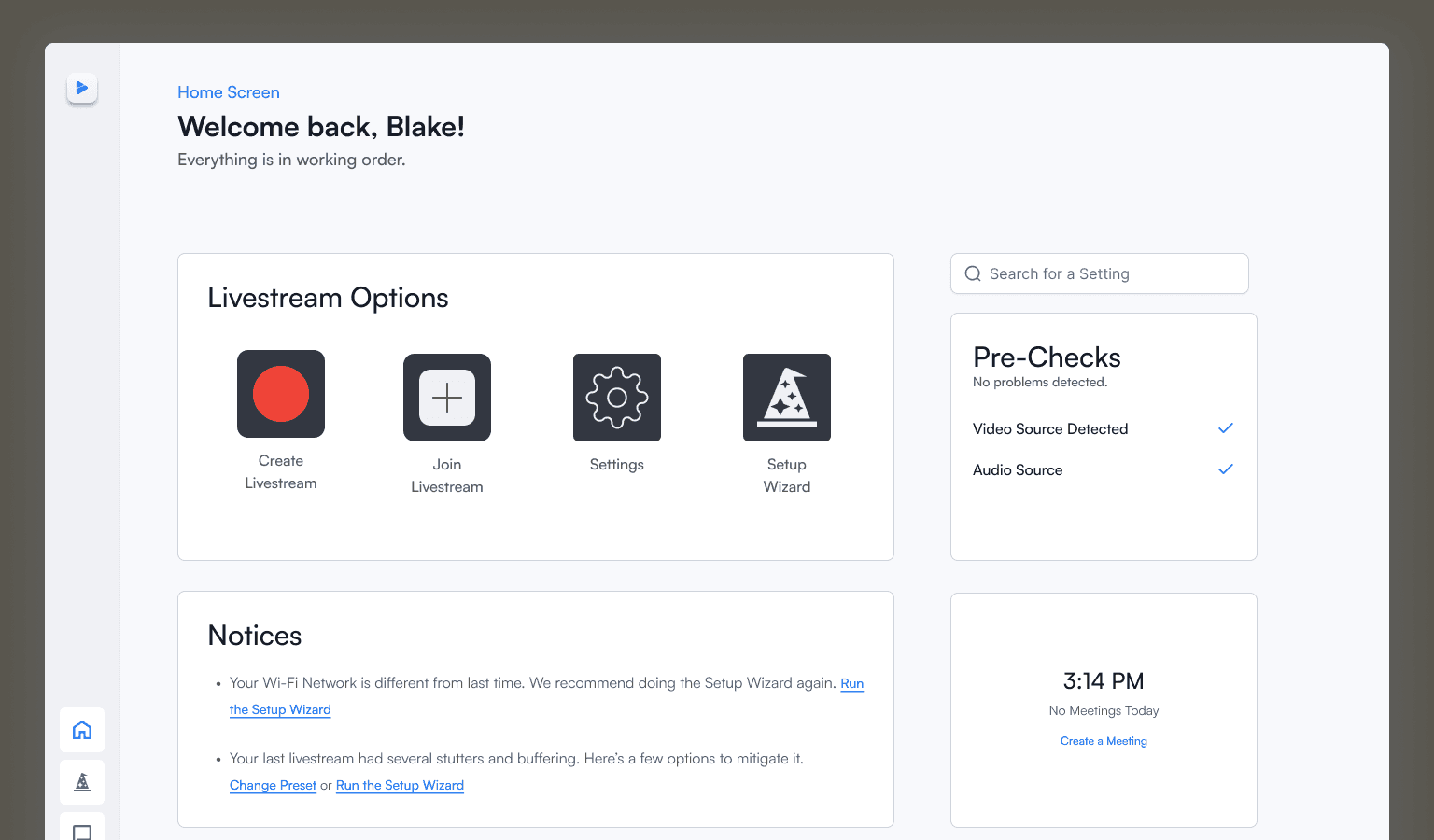
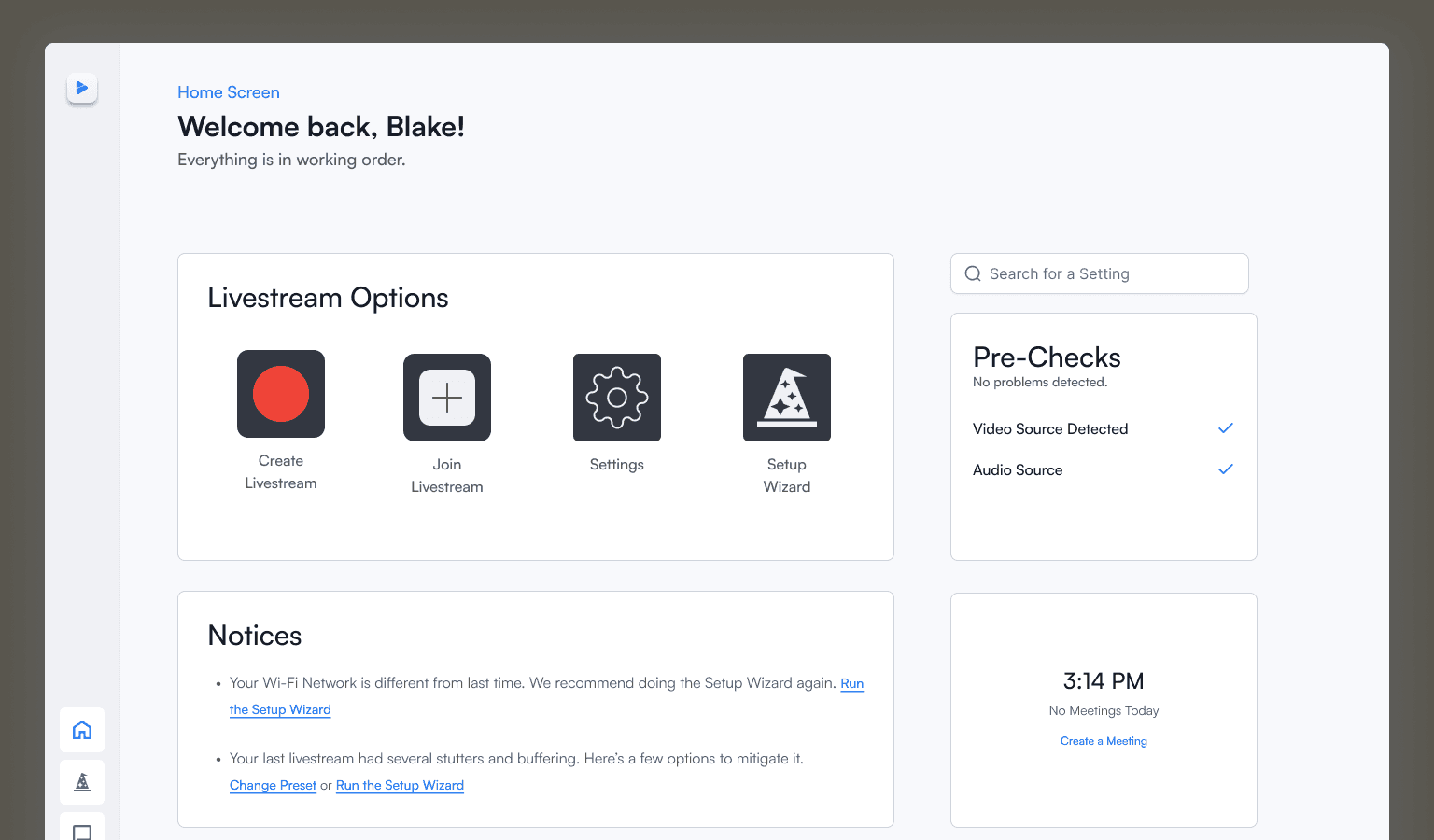
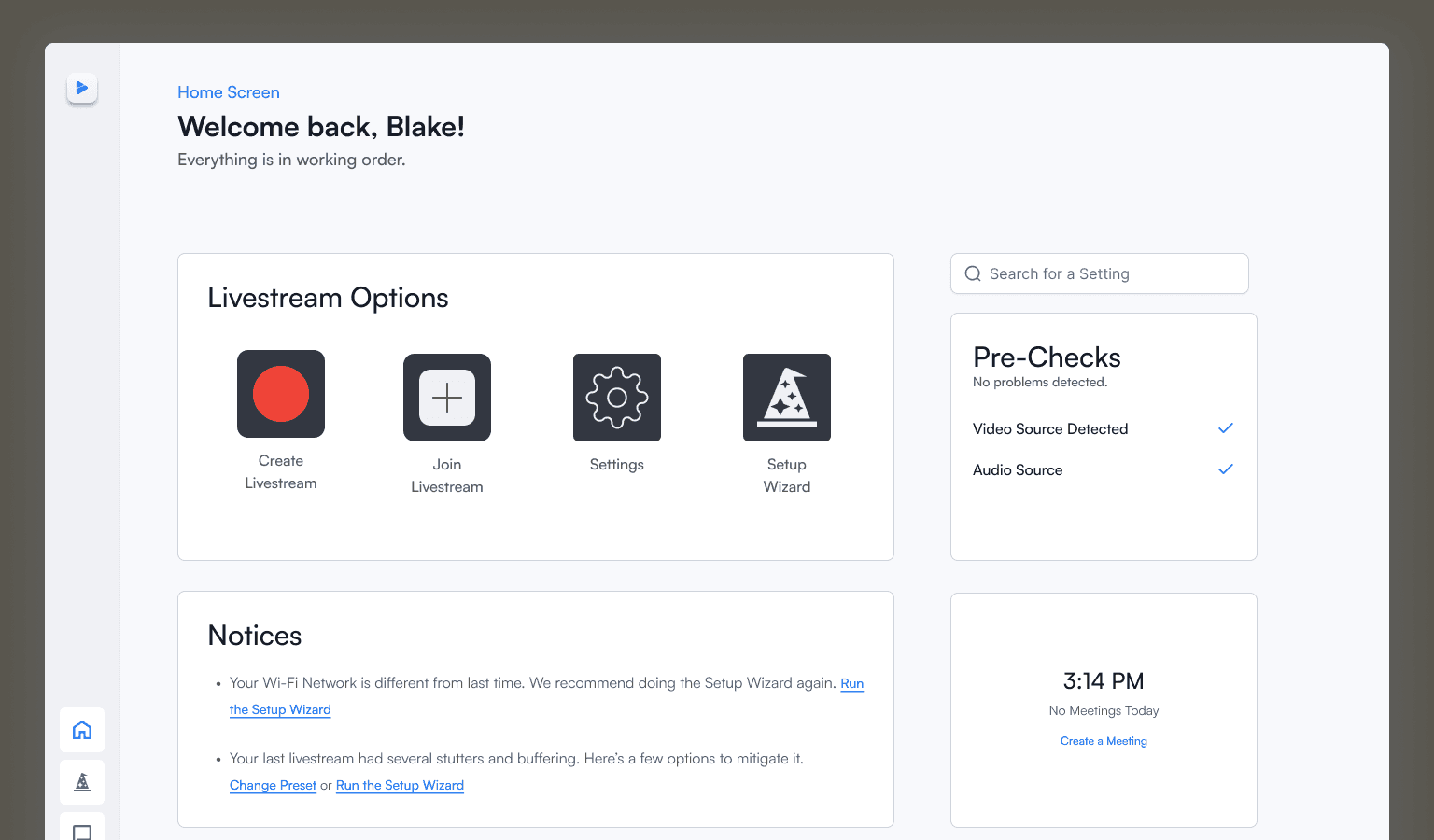
Presentime
Presentime
Conceptualized a product to deliver high-quality audio and visuals revolving around a setup that optimizes itself based on a user's environment.
Conceptualized a product to deliver high-quality audio and visuals revolving around a setup that optimizes itself based on a user's environment.
Background and Summary
As a UX Designer, I anticipate presenting to stakeholders. My experiences with poor-quality presentations in university have motivated me to prioritize excellent audio and visuals in my own work.
I developed a product created to produce high-quality audio and visuals with a setup optimized to a user's environment.
Project Information
Client
Presentime (Personal Project)
Project Type
Product Design
Team & Role
Solo Product Designer
Timeline
Dec 23' - Feb 24'
Deliverables
Prototype
Background and Summary
As a UX Designer, I anticipate presenting to stakeholders and B2B clients. My negative experiences with poor-quality presentations in university have motivated me to prioritize excellent audio and visuals in my own work.
I developed a product created to make presentations simple to setup, high quality, with little technical issues based on livestreaming practices and simplification.
Project Information
Client
Presentime (Personal Project)
Project Type
Product Design
Team & Role
Solo Product Designer
Timeline
Dec 23' - Feb 24'
Deliverables
Prototype
Final Result
Final Result
Case Study Specific Context - VERY IMPORTANT
Case Study Specific Context - VERY IMPORTANT
Required Context
Required Context
Presenters/Hosts are considered livestreamers when presenting over a streaming platform.
Presenters/Hosts are considered livestreamers when presenting over a streaming platform.
I'll refer to audio and visuals as A/V to shorten the content length for easy reading.
I'll refer to audio and visuals as A/V to shorten the content length for easy reading.
"Topic" is an umbrella term referring to what the livestreamer is presenting and includes: products and opinions.
"Topic" is an umbrella term referring to what the livestreamer is presenting and includes: products and opinions.
Problem Discovery
Problem Discovery
I first took a look at scholarly journals to determine the impact and results of low quality A/Vs for livestreamers.
I first took a look at scholarly journals to determine the impact and results of low quality A/Vs for livestreamers.
White Paper Research
White Paper Research
Examining Scholar Articles
Examining Scholar Articles
I examined the results and the impact of poor A/V quality using scholar journals.
I examined the results and the impact of poor A/V quality using scholar journals.
Summary of Findings
Summary of Findings
The audience's negative opinion of the livestreamer correlates to poor audio quality.
The audience's negative opinion of the livestreamer correlates to poor audio quality.
Low quality A/V results in poor engagement and reception of the topic.
Low quality A/V results in poor engagement and reception of the topic.
Scholar Quotes
Scholar Quotes
“Despite identical content, people evaluated the research and researcher less favorably when the audio quality was low, suggesting that audio quality can influence impressions.”
“Despite identical content, people evaluated the research and researcher less favorably when the audio quality was low, suggesting that audio quality can influence impressions.”
— Science Communication 2018, Vol. 40(2) 246 –257
"The correlation between the engagement metrics and the quality metrics becomes visually and quantitatively even more striking at the viewer level."
"The correlation between the engagement metrics and the quality metrics becomes visually and quantitatively even more striking at the viewer level."
— CMU School of Computer Science (2011) Study
User Research
User Research
Knowing the severity of impact, I deep-dived into the problem with user interviews.
Knowing the severity of impact, I deep-dived into the problem with user interviews.
User Interviews
User Interviews
Researching the Problem
Researching the Problem
I interviewed eight users remotely who acted as an audience and a presenter. They had previous experience as both - mostly in online class presentations.
I interviewed eight users remotely who acted as an audience and a presenter. They had previous experience as both - mostly in online class presentations.
Objective of Interviews
Objective of Interviews
Understand the problems users experience when PRESENTING.
Understand the problems users experience when PRESENTING.
Understand the problems users see and hear as an AUDIENCE member.
Understand the problems users see and hear as an AUDIENCE member.
Sample Questions from User Interviews
Sample Questions
From worst to least annoying - what aspects turn you away from a presentation?
From worst to least annoying - what aspects turn you away from a presentation?
As an audience member, what common technical issues you notice? Rate them on a severity scale of 1 to 10.
As an audience member, what common technical issues you notice? Rate them on a severity scale of 1 to 10.
When you presented, what were some issues you experienced? How did you resolve them?
When you presented, what were some issues you experienced? How did you resolve them?
Interviewee Psychographics
Interviewee Psychographics
Determining the Average End User
Determining the Average End User
Psychographics influenced my ideations.
Psychographics influenced my ideations and product design philosophy for the average end user.
Psychographics Results
Psychographics Results
1 of 8
Know basic A/V terminology
87%
Experience A/V problems on a regular basis
0%
Have experience and background in A/V
Problems as an Audience Member
Problems as an Audience Member
Categorizing the problems
Categorizing the problems
I sorted frustrations into categories. Then, the categories were turned to percentages to discover the most prevalent issues.
Categories and Associated Problems
Categories and Associated Problems
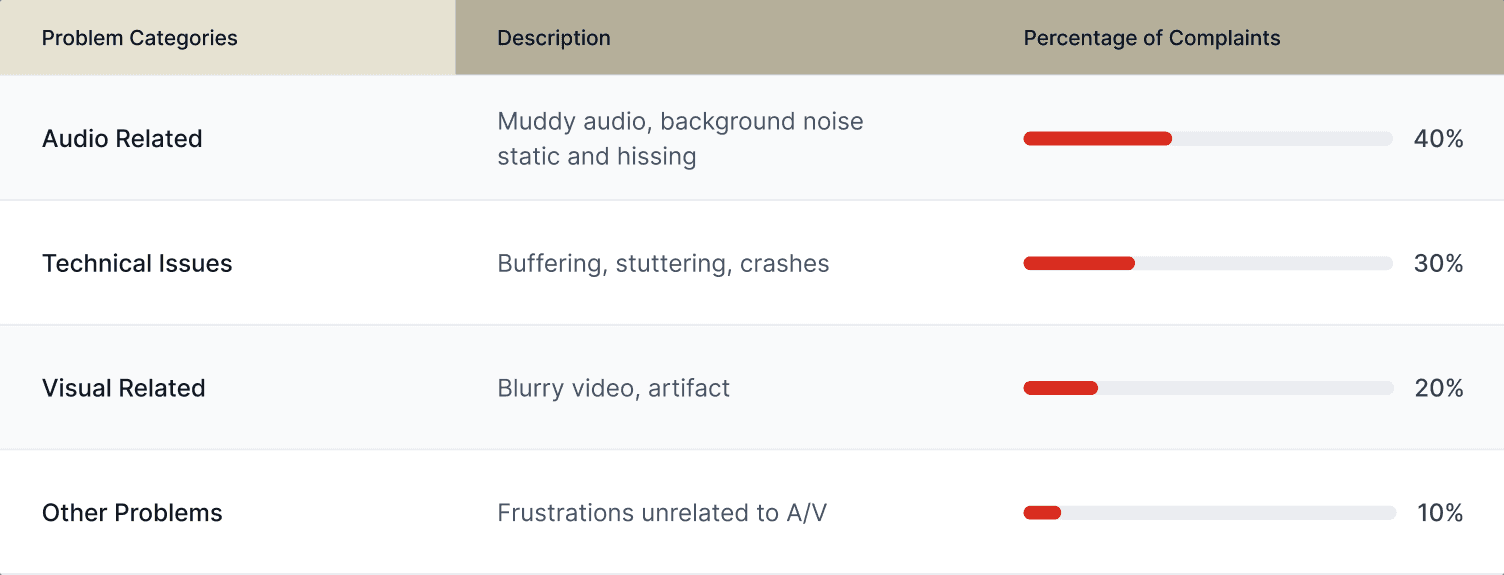
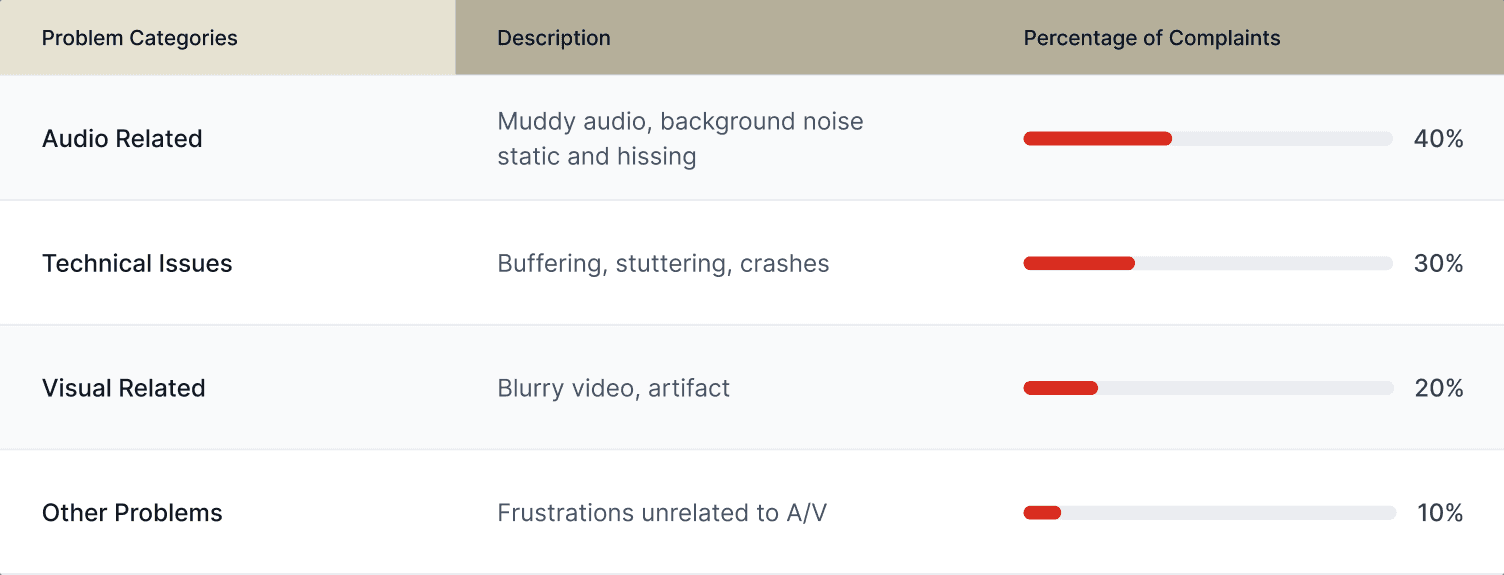
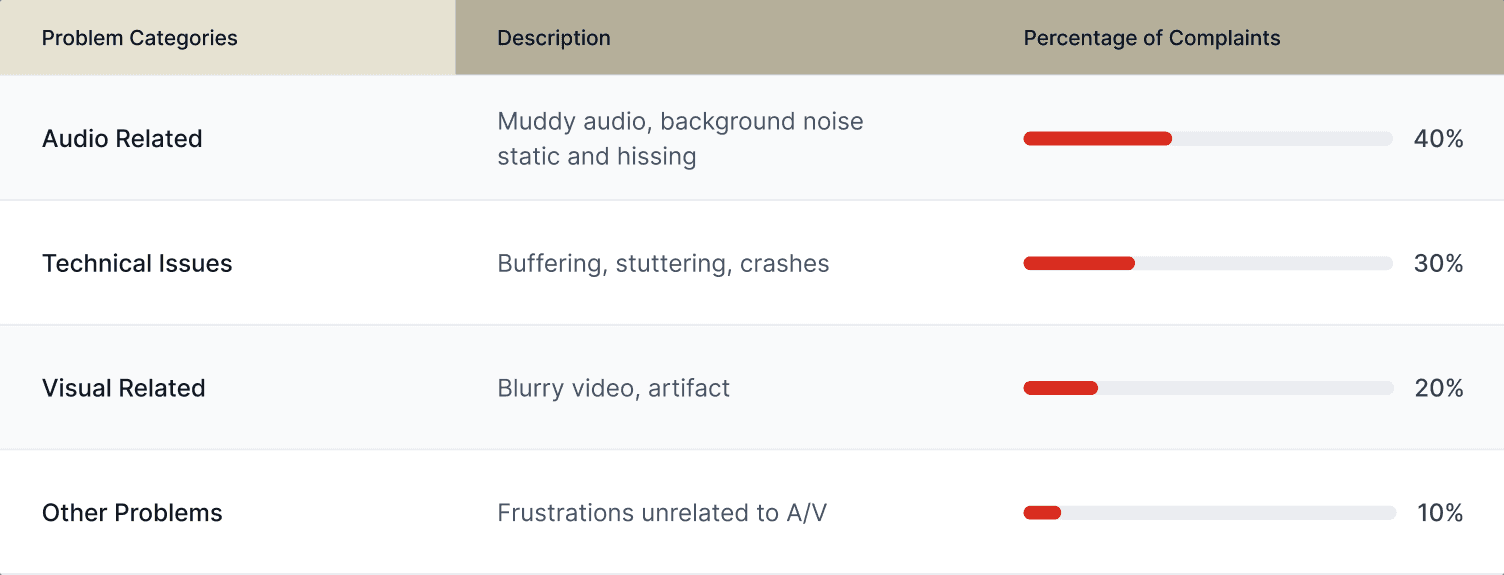
The Livestreamer Frustrations
The Livestreamer Frustrations
It's Either Maximum or Minimum Quality
It's Either Maximum or Minimum Quality
Interviewees face stuttering and crashing at maximum quality. When try to compensate by using minimum quality, their streams are pixelated and blurry.
Interviewees face stuttering and crashing at maximum quality. When try to compensate by using minimum quality, their streams are pixelated and blurry.
No One Picks the Balanced Option
No One Picks the Balanced Option
I learned that interviewees are not sure on the impact of balanced quality due to fear of pixelation AND stuttering.
I learned that interviewees are not sure on the impact of balanced quality due to fear of pixelation AND stuttering.
Competitive Analysis
Competitive Analysis
I suspected poor setup and onboarding is an issue, so I performed a competitive analysis. I discovered startling data.
I suspected poor setup and onboarding is an issue, so I performed a competitive analysis. I discovered startling data.
The Competitive Analysis
The Competitive Analysis


The process but, a bit unorthodox!
The process but, a bit unorthodox!
Ask three people to setup or install the four programs.
Ask three people to setup or install the four programs.
Have the user think aloud to note any concepts or words they do not understand.
Have the user think aloud to note any concepts or words they do not understand.
Understand any confusing steps a user perform.
Understand any confusing steps a user perform.
Why did I do it this way way?
Why did I do it this way way?
My background makes me an unsuitable candidate to perform the analysis due to biases. Asking the common user results in a better ideation.
My background makes me an unsuitable candidate to perform the analysis due to biases. Asking the common user results in a better ideation.
Competitive Analysis Findings
Competitive Analysis Findings
The competition sets you up for failure from the very beginning at startup or onboarding. But, why?
The competition sets you up for failure from the very beginning at startup or onboarding. But, why?
Insight 01
Insight 01
Overuse of A/V Terms
Overuse of A/V Terms
Overuse of A/V Terms
Users don't understand common terminology found during the setup process.
Users don't understand common terminology found during the setup process.
Competitors fail to explain crucial A/V terms and practices, leading to poor quality or technical problems.
Insight 02
No Baseline for Quality
No Baseline for Quality
No Baseline for Quality
Users felt uncomfortable going through an unfamiliar process. They didn't know how to properly optimize their settings.
Users felt uncomfortable going through an unfamiliar process. They didn't know how to properly optimize their settings.
Insight 03
Too Many Options
Too Many Options
Users aren't sure if options such as 60 FPS is important to deliver a good presentation.
Problem Refining
Problem Refining
After confirming the problem, I formed goals based on my data.
After confirming the problem, I formed goals based on my data.
Problem Statement and Goal Formation
Problem Statement and Goal Formation
How might we create an easy A/V setup to give users high-quality A/V without the hassle of learning to optimize.
How might we create an easy A/V setup to give users high-quality A/V without the hassle of learning to optimize.
Livestreaming software requires users to invest hours in making it work with their setup. Failure to learn results in poor quality streams.
Livestreaming software requires users to invest hours in making it work with their setup. Failure to learn results in poor quality streams.
Product Goals
Product Goals
Create a livestreaming software centered around the setup.
Create a livestreaming software centered around the setup.
Simplify and minimize the setup process.
Simplify and minimize the setup process.
Set an optimized "baseline" for users.
Set an optimized "baseline" for users.
Ideation
Ideation
Ideating on concepts to bring a better product for the average end user.
Ideating on concepts to bring a better product for the average end user.
User Experience Ideation
User Experience Ideation
Conceptualizing the Experience
Conceptualizing the Experience
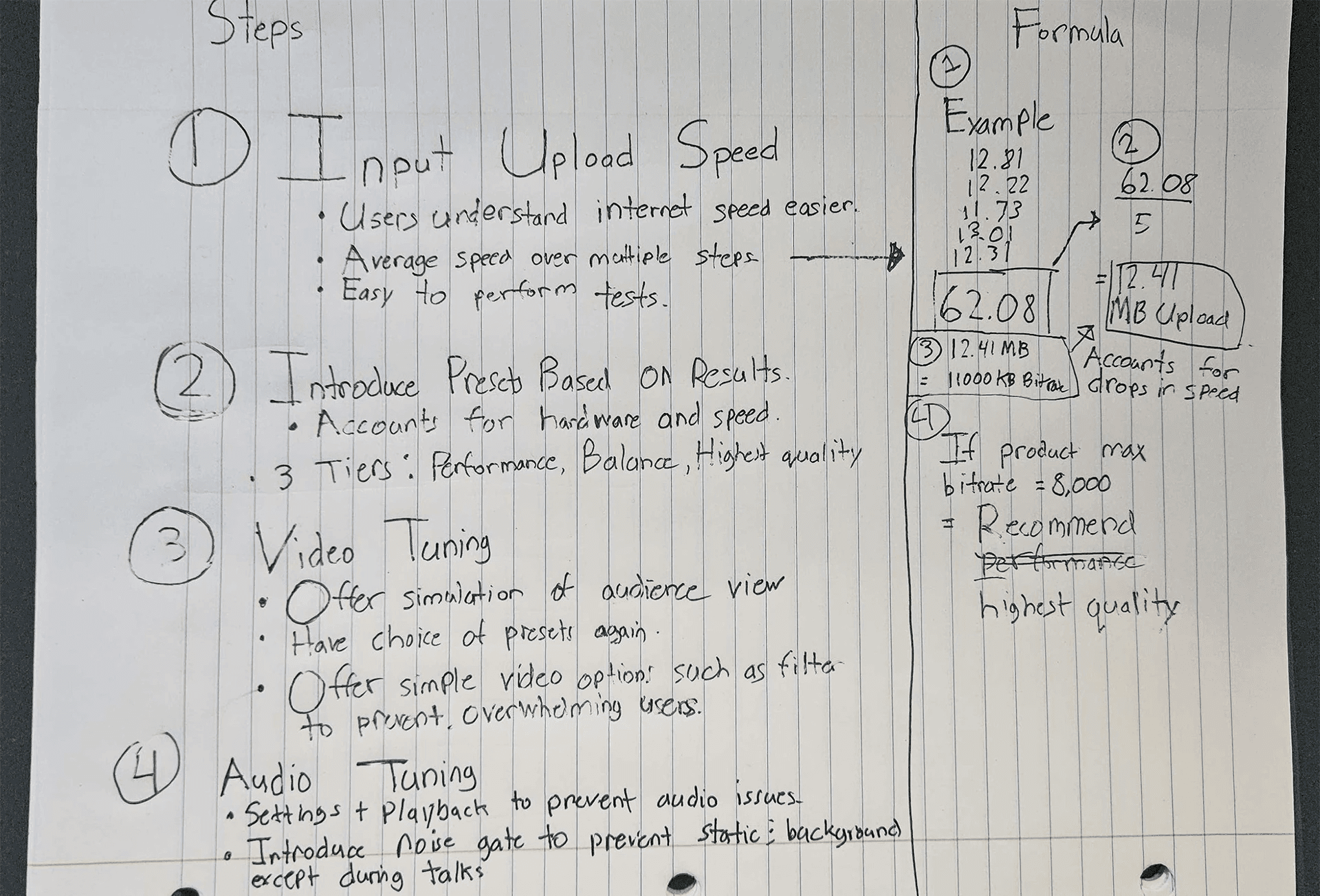
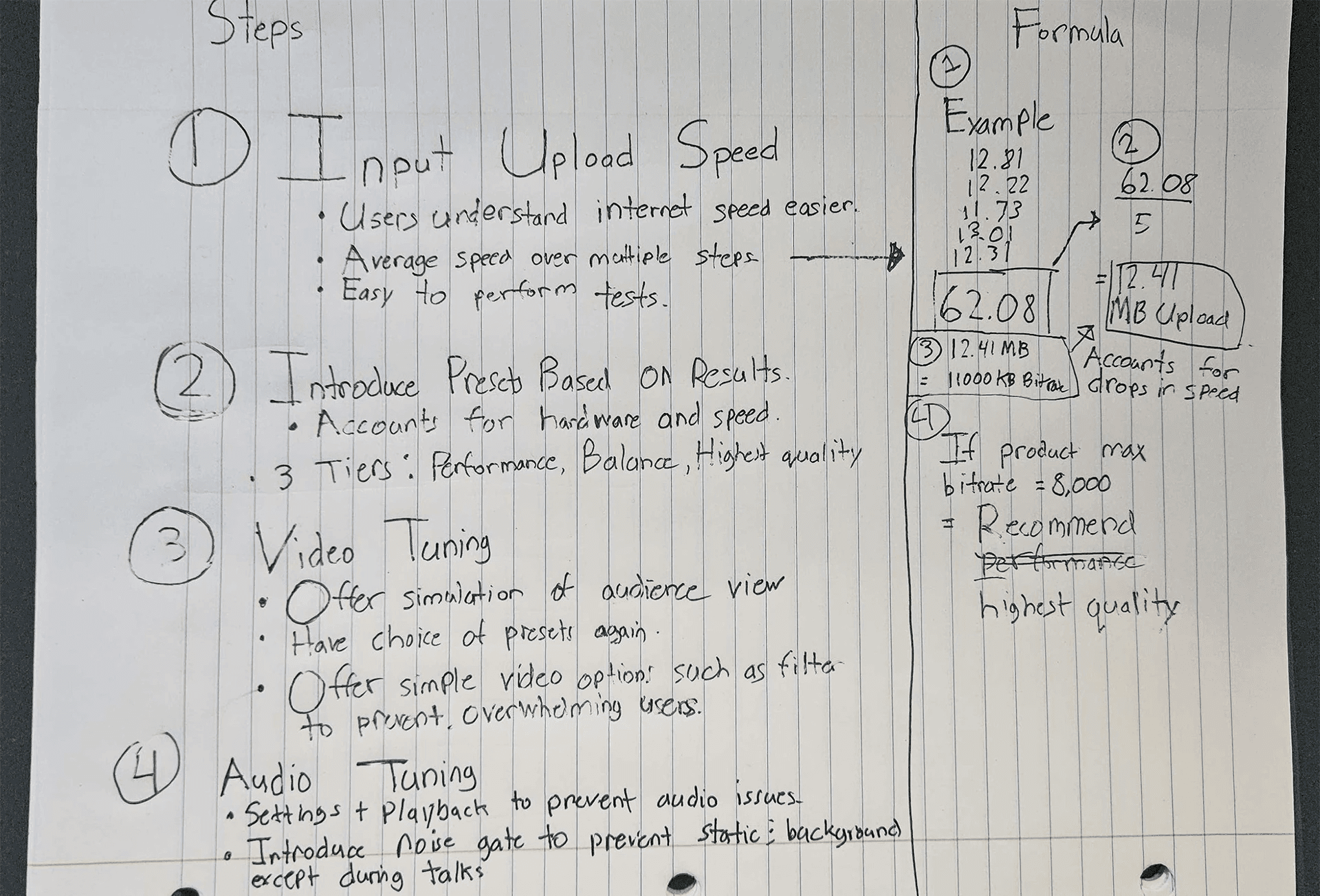
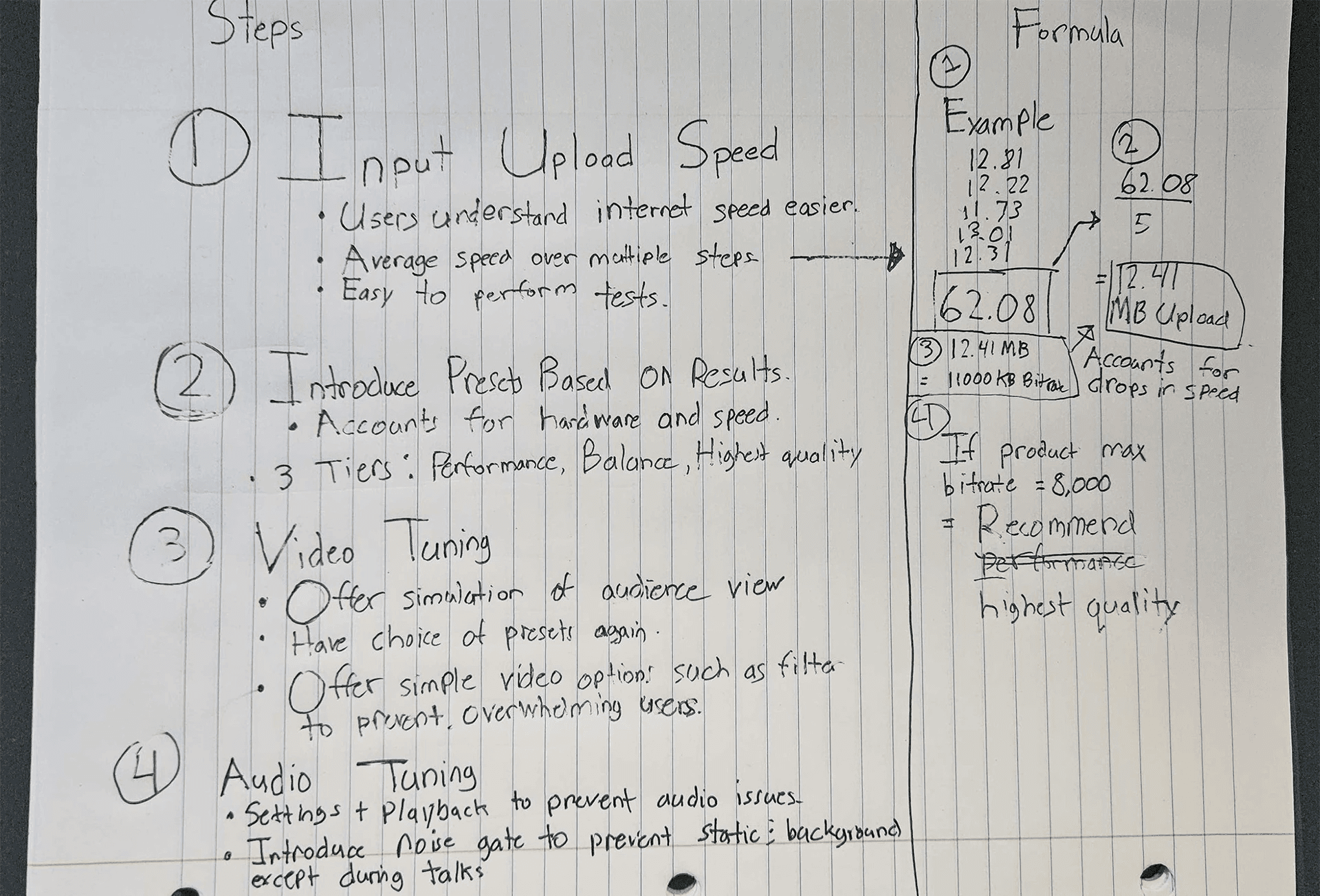
A better Task Flow for the average end user
A better Task Flow for the average end user
The challenge involved rephrasing terminology and concepts that are much easier to understand.
The challenge involved rephrasing terminology and concepts that are much easier to understand.
Task Flow (Legends)
Task Flow (Legends)
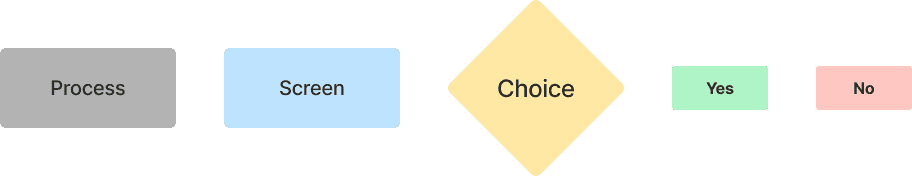
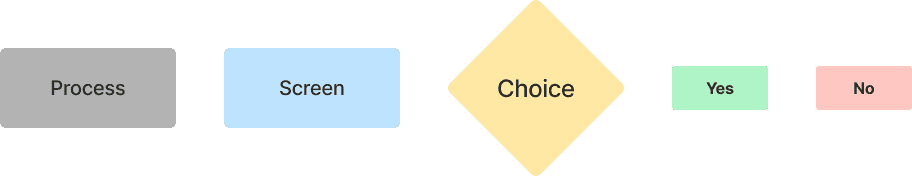
Task Flow (Setup/Onboarding)
Task Flow (Setup/Onboarding)
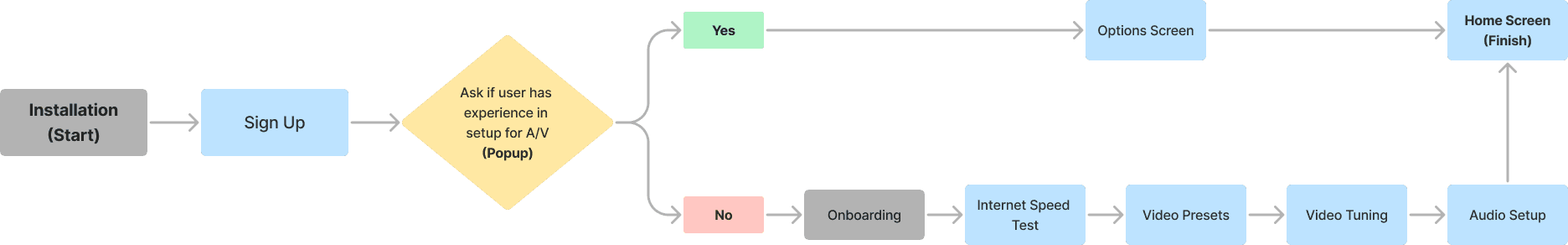
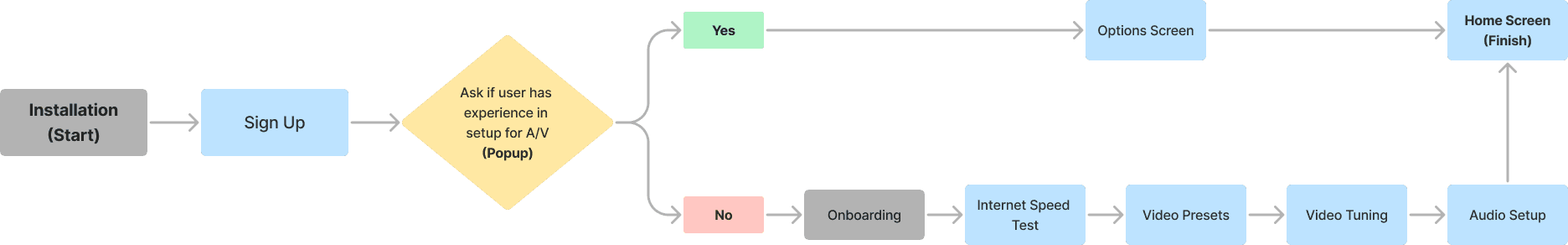
From Concept to Software
From Concept to Software
Mid-Fidelity Wireframing
Mid-Fidelity Wireframing
I jumped straight into Mid-Fidelity wireframes because the feature was primarily fixated on the interaction rather than visual design. I listed Pros and Cons to understand the interconnections between the steps and the overall experience.
I jumped straight into Mid-Fidelity wireframes because the feature was primarily fixated on the interaction rather than visual design. I listed Pros and Cons to understand the interconnections between the steps and the overall experience.
User Interface Ideation
User Interface Ideation
Home Sceen
Home Sceen
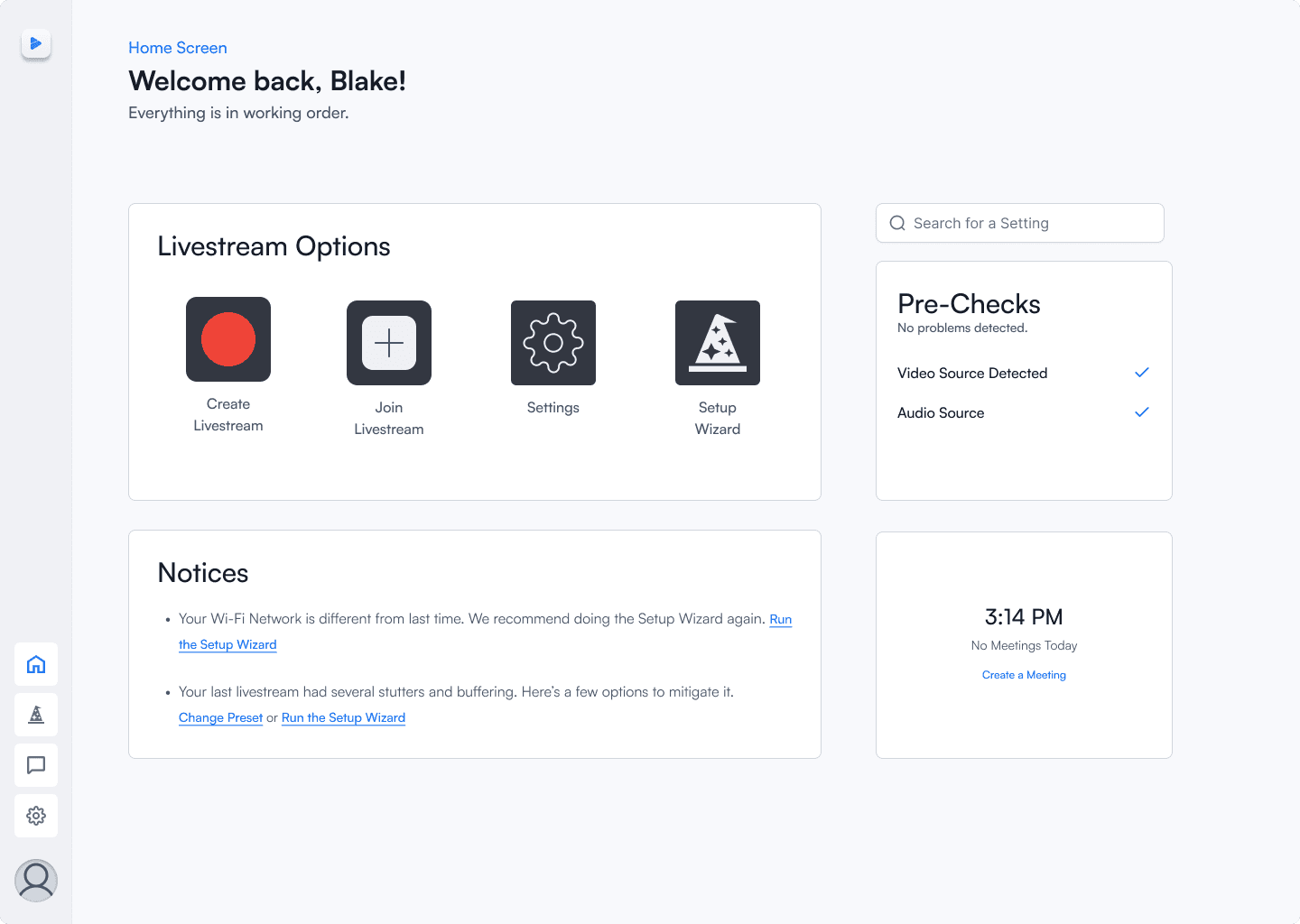
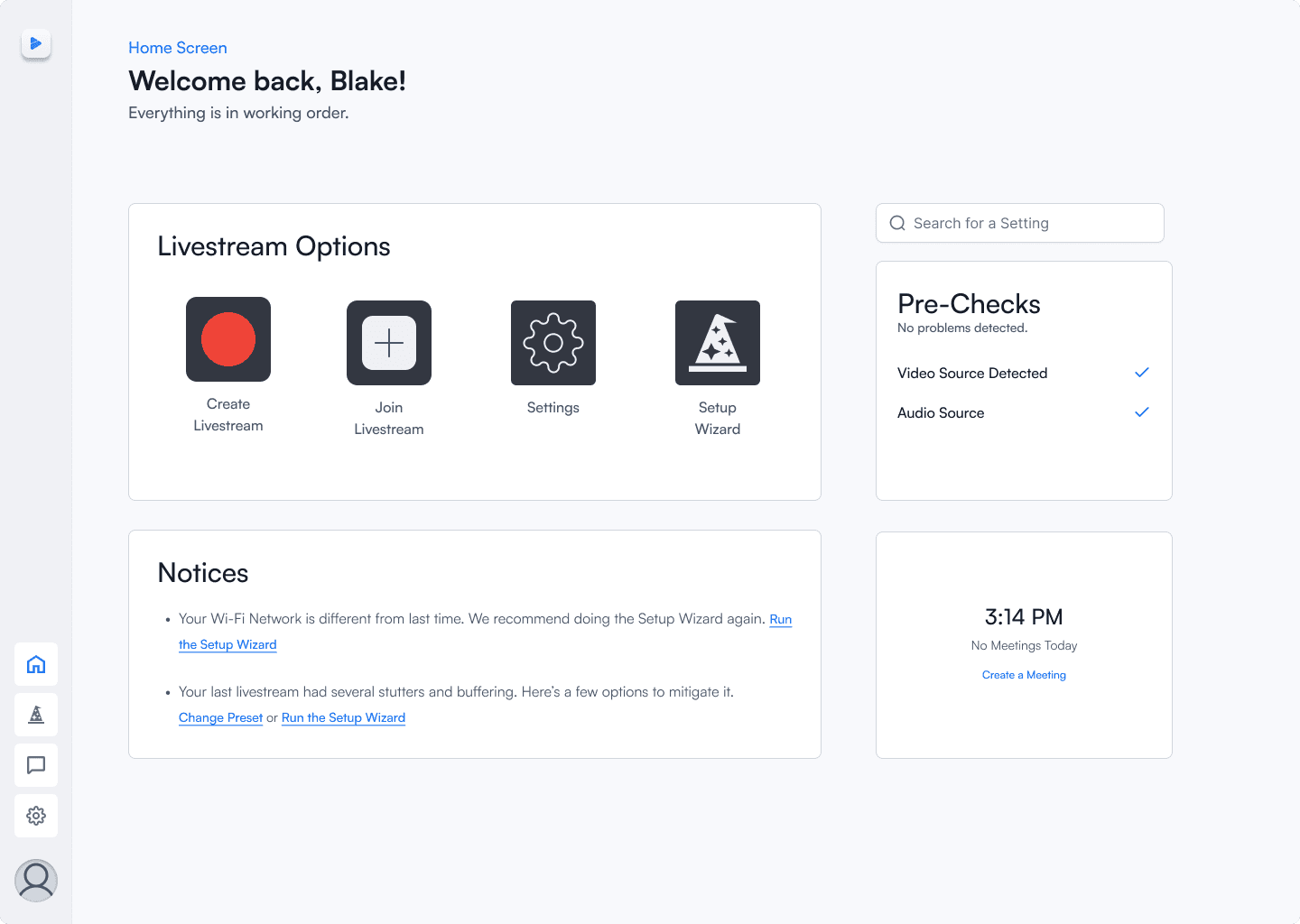
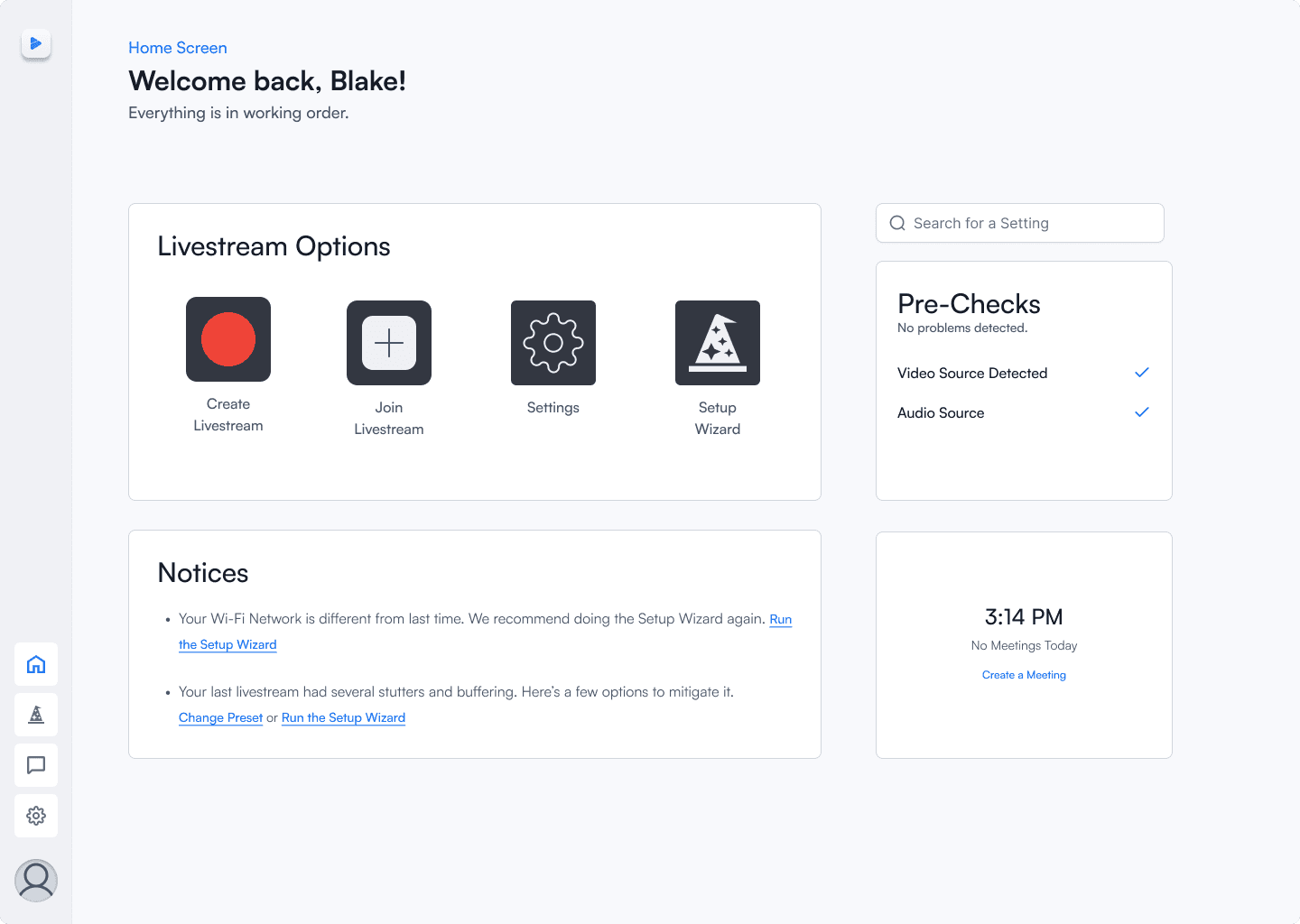
Easy to Find Setup Wizard
Easy to Find Setup Wizard
Features the Setup Wizard in multiple locations — ensuring users are always aware of it.
Features the Setup Wizard in multiple locations — ensuring users are always aware of it.
Based on Jakob's Law
Based on Jakob's Law
Designed to be reminiscent of Zoom to reduce the learning curve.
Designed to be reminiscent of Zoom to reduce the learning curve.
Notice Board
Notice Board
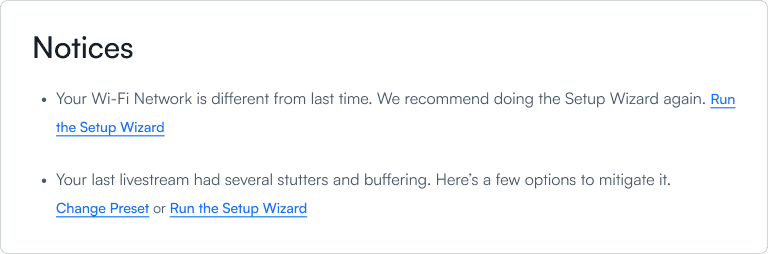
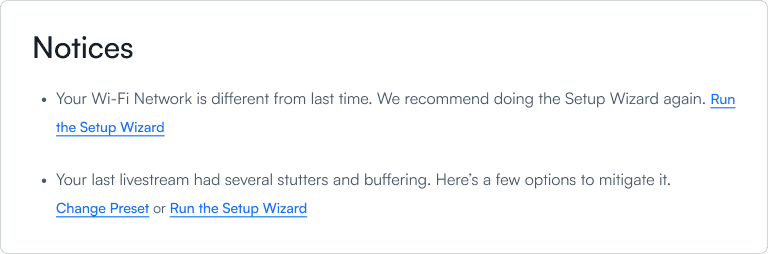
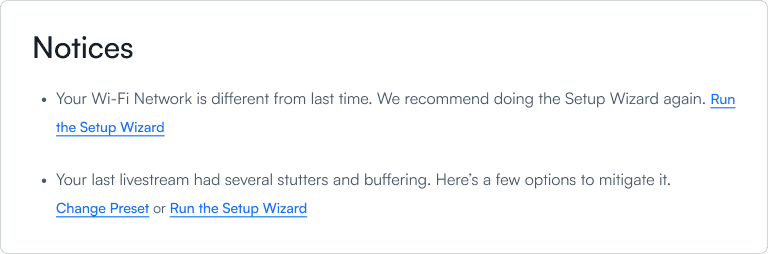
Always know when something is going wrong
Always know when something is going wrong
Scans for changes in the livestreaming environment and/or problems that occurred during the past livestream.
The feature advises and guides the user into resolving any unexpected issues by redirecting to the Setup Wizard.
Scans for changes in the livestreaming environment and/or problems that occurred during the past livestream.
The feature advises and guides the user into resolving any unexpected issues by redirecting to the Setup Wizard.
Final Solution
Final Solution
A reusable livestream optimization tool to ensure that users get the maximum visual and audio fidelity while avoiding technical problems.
A reusable livestream optimization tool to ensure that users get the maximum visual and audio fidelity while avoiding technical problems.
Introducing: Stream Setup Wizard
Introducing: Stream Setup Wizard
Easy to understand and use
Easy to understand and use
A four step setup using terminology and concepts that the average end user is familiar with.
A four step setup using terminology and concepts that the average end user is familiar with.
A familiar but better experience!
A familiar but better experience!
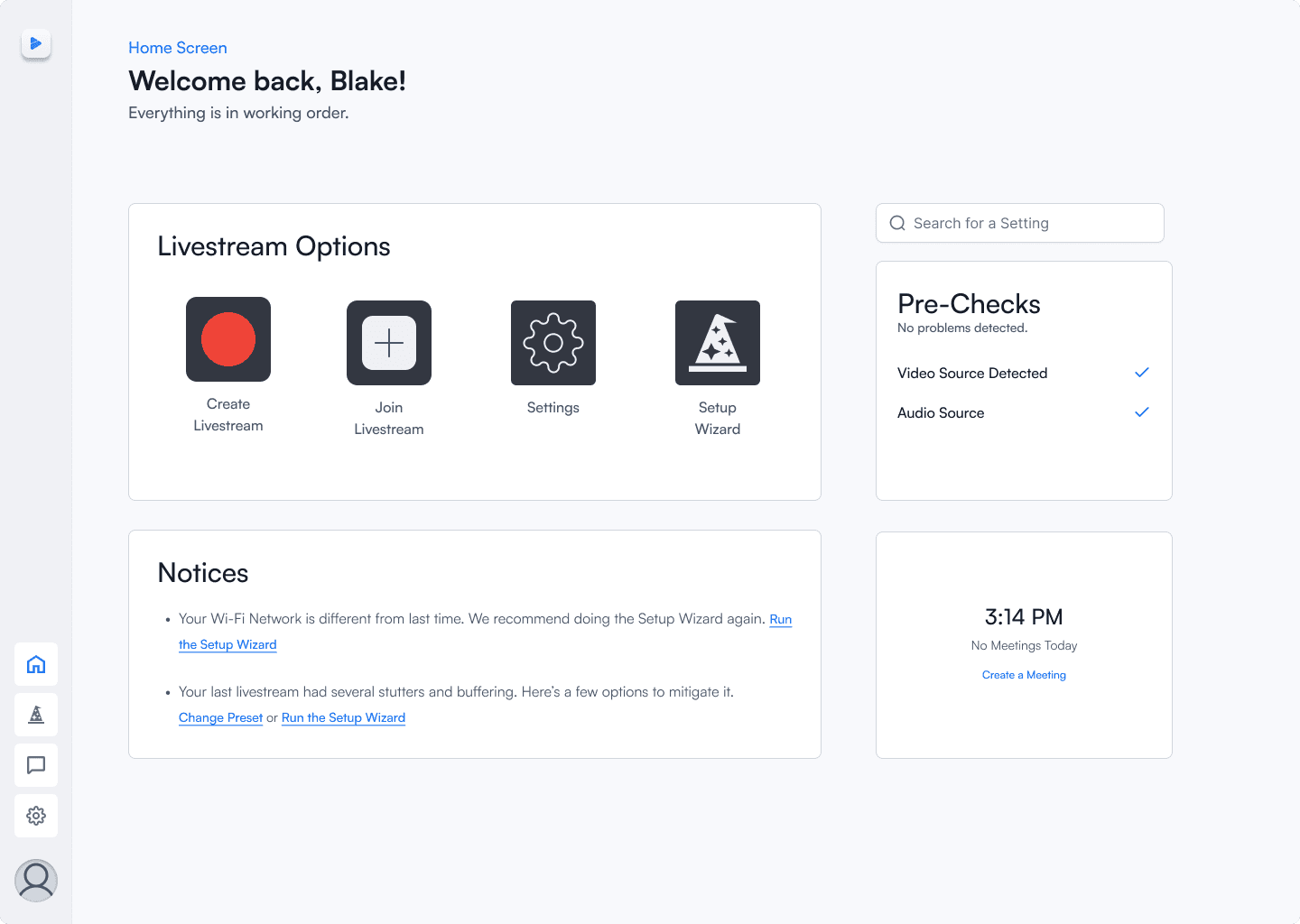
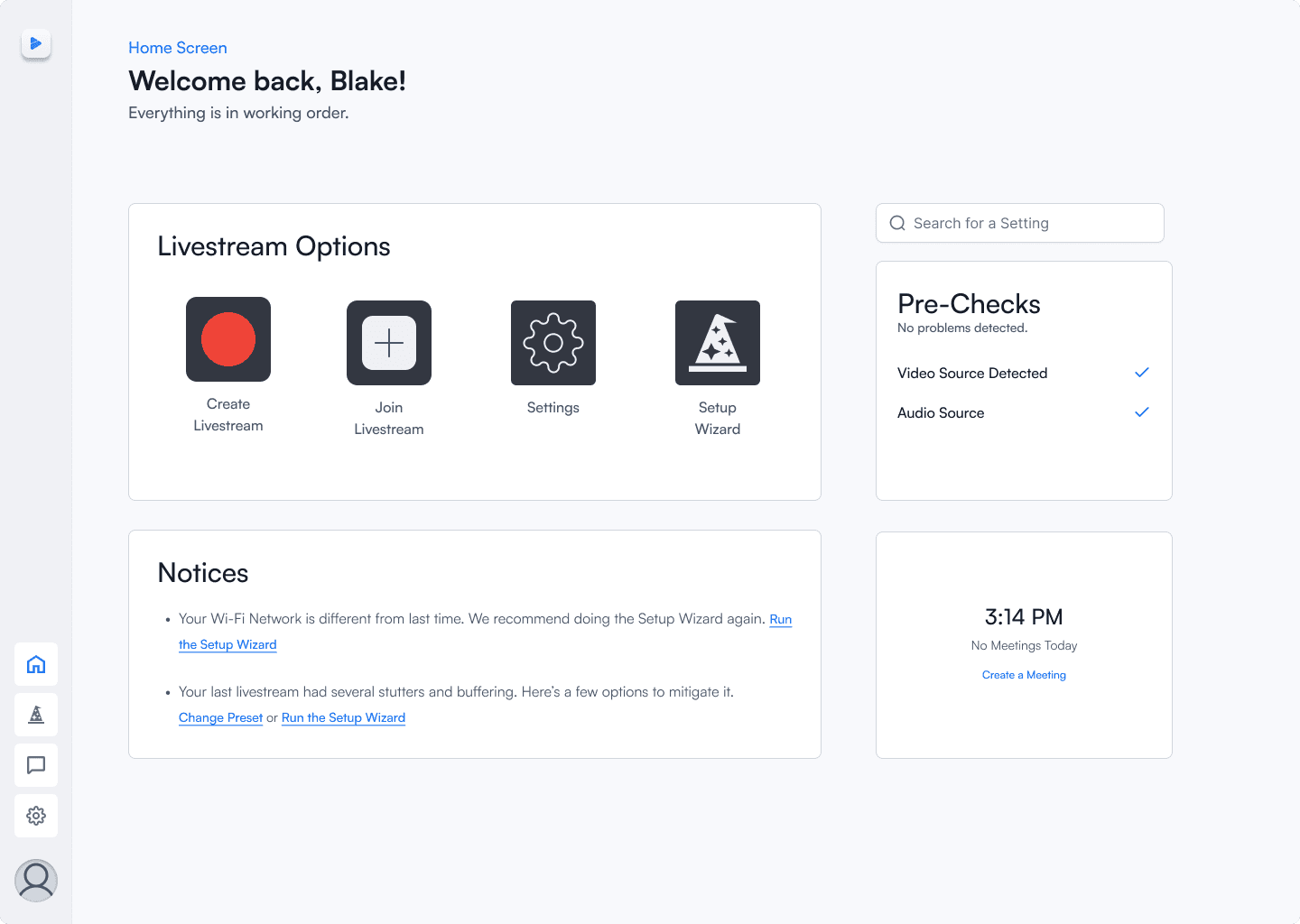
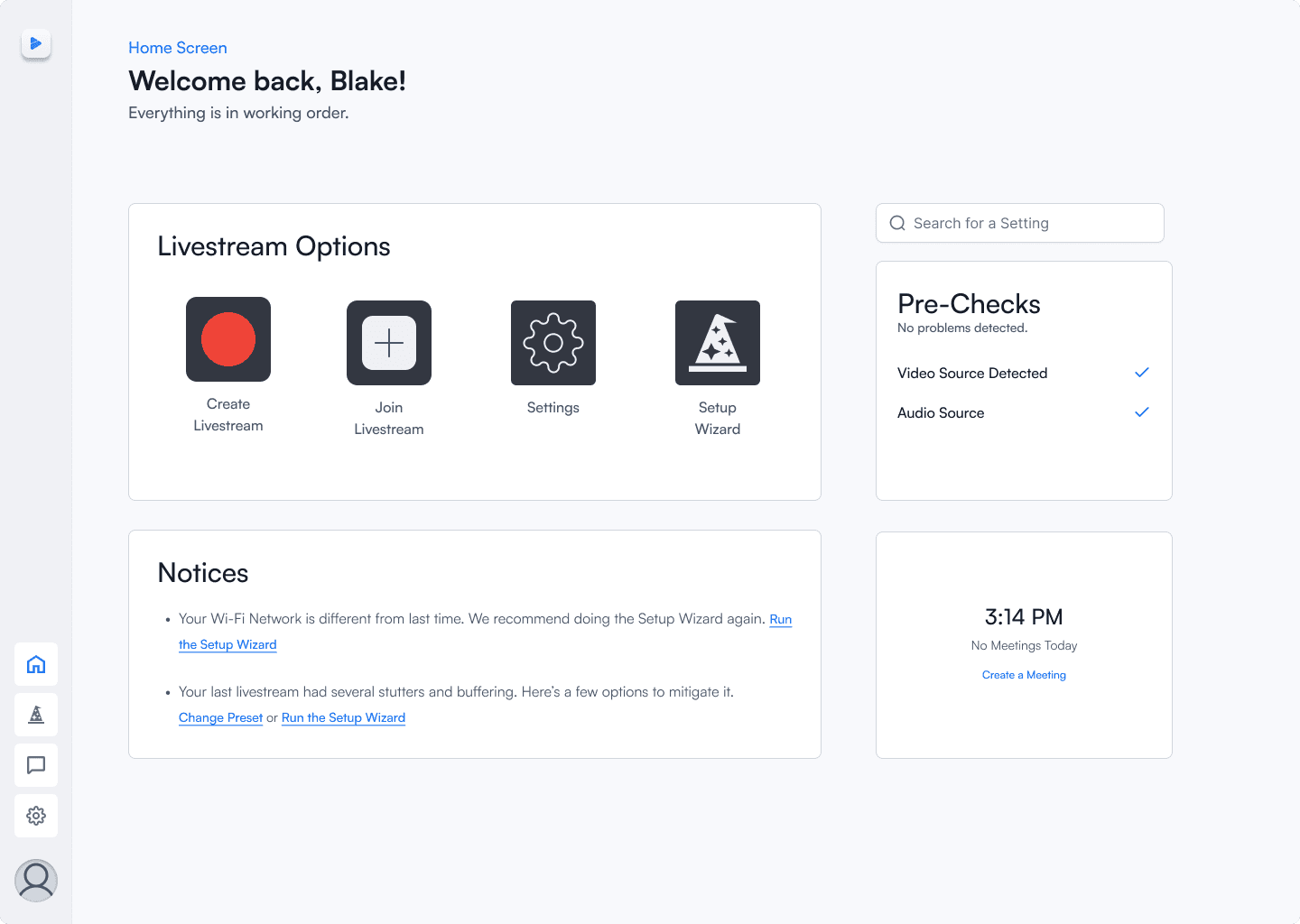
Relatable and easy to navigate!
Relatable and easy to navigate!
A familiar mental model (based on Zoom) to ease the learning curve.
A familiar mental model (based on Zoom) to ease the learning curve.
Never face unexpected issues
Never face unexpected issues
The noticeboard and pre-checks ensure no unforeseen issues so they can deliver a strong first impression to their audience.
The noticeboard and pre-checks ensure no unforeseen issues so they can deliver a strong first impression to their audience.
Past Iteration
Past Iteration
An example of a process I ended up scrapping.
An example of a process I ended up scrapping.
Past Idea for Onboarding
Past Idea for Onboarding
One Button Setup
One Button Setup
An idea exploring a one button process.
An idea exploring a one button process.
Pros
Extremely fast setup time.
Cons
No transparency on process.
Limited customization of quality.
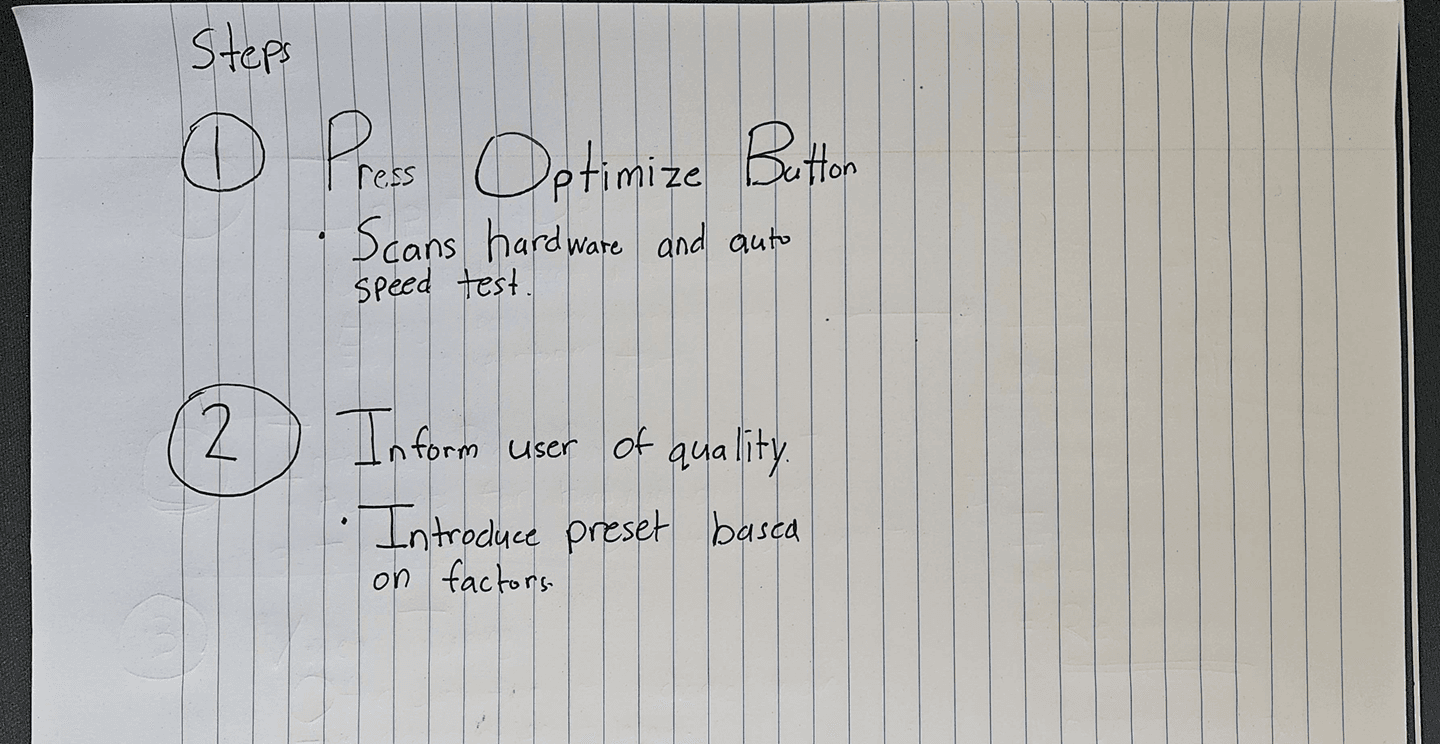
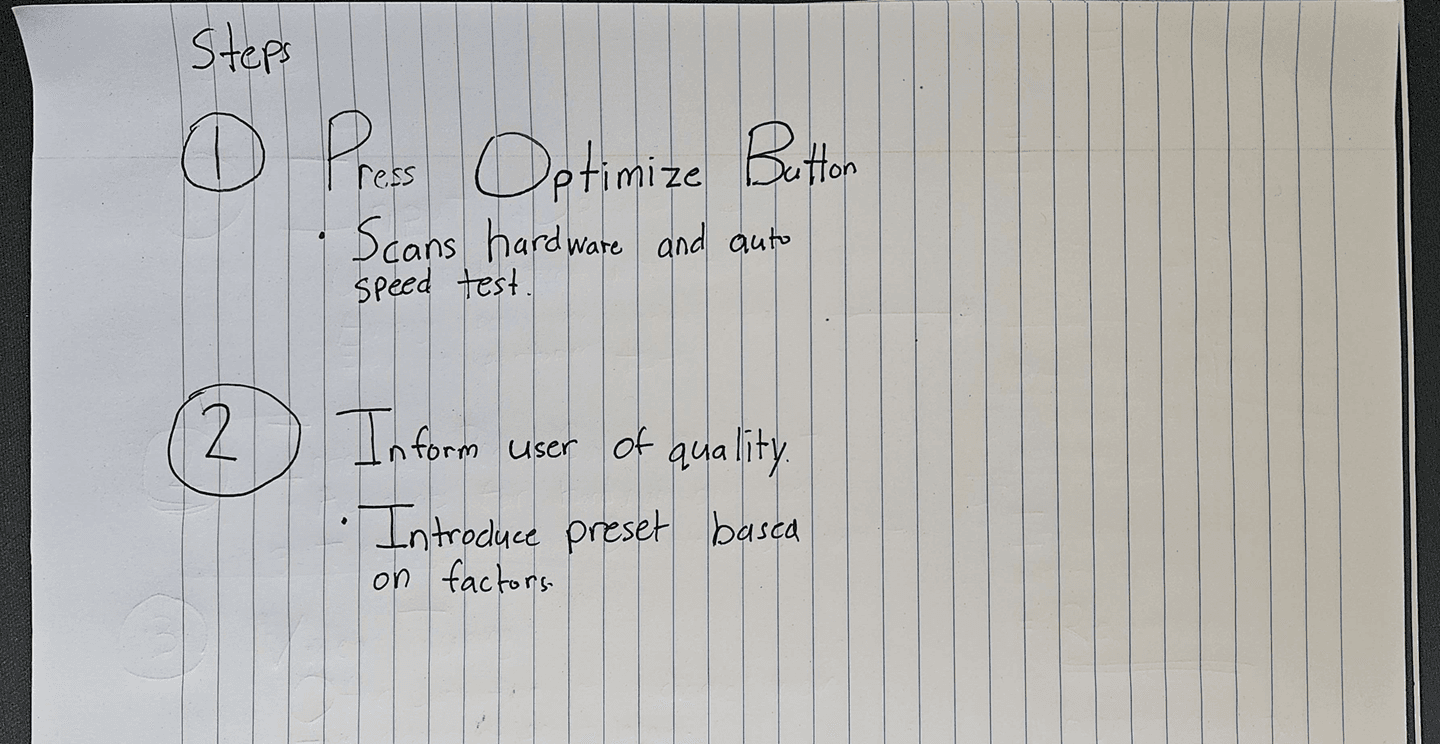
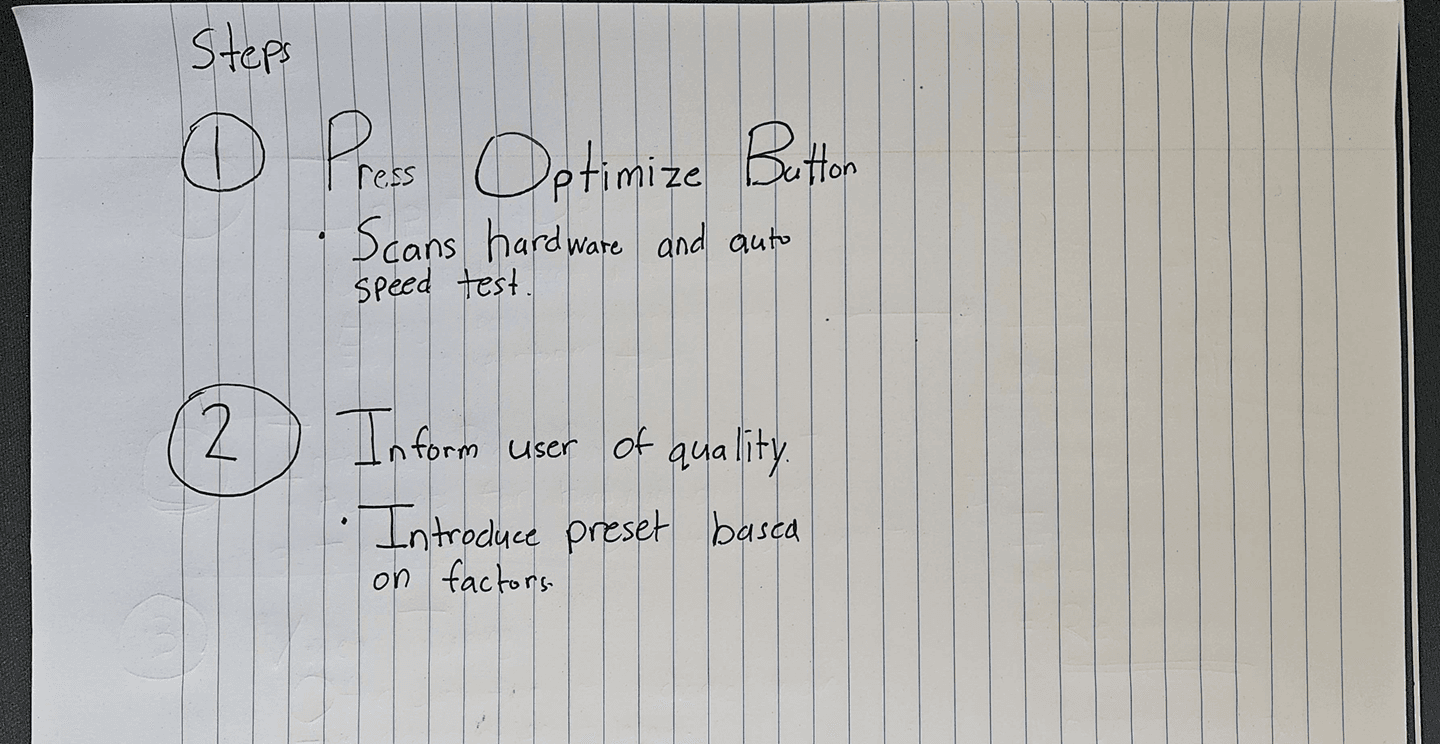
Reflections
Reflections
Thank you for reading!!
This is a look into lessons learned from the project. I also explore into what I could have done different if I had more time.
Thank you for reading!!
This is a look into lessons learned from the project. I also explore into what I could have done different if I had more time.
Learnings
Learnings
Critical Thinking
Critical Thinking Skills
The project was designed around optimization based on environment. However, it took several drafts before I could reframe "Bitrates" into "Upload Speed" then create a formula to account for presets AND no stuttering/buffering.
The project was designed around optimization based on environment. However, it took several drafts before I could reframe "Bitrates" into "Upload Speed" then create a formula to account for presets AND no stuttering/buffering.
MVP Decisions and Time Constraints
Prioritizing what's needed and included in MVP prototype was a hard choice. However, if I had more free time I would have designed the livestream and chat UI.
What I Would Have Done Differently
What I Would Have Done Differently
Playing with Font Sizes
Playing with Font Sizes
The final product has a lot of white space on the right side of the dashboard. I would like to play with different font sizes to fill out the screen while retaining readability.
The final product has a lot of white space on the right side of the dashboard. I would like to play with different font sizes to fill out the screen while retaining readability.
Consult with Experts
Consult with Experts
I did my competitive analysis to reflect the common user. However, I should have also consulted with more experienced people afterwards to ideate on other possible ways to improve the product.
I did my competitive analysis to reflect the common user. However, I should have also consulted with more experienced people afterwards to ideate on other possible ways to improve the product.
FIA
WORKS
Thank you for visiting!
Let's work together!
© 2024 Fia - Inspired by the world of NieR:Automata.
This portfolio was designed and built by Fia.
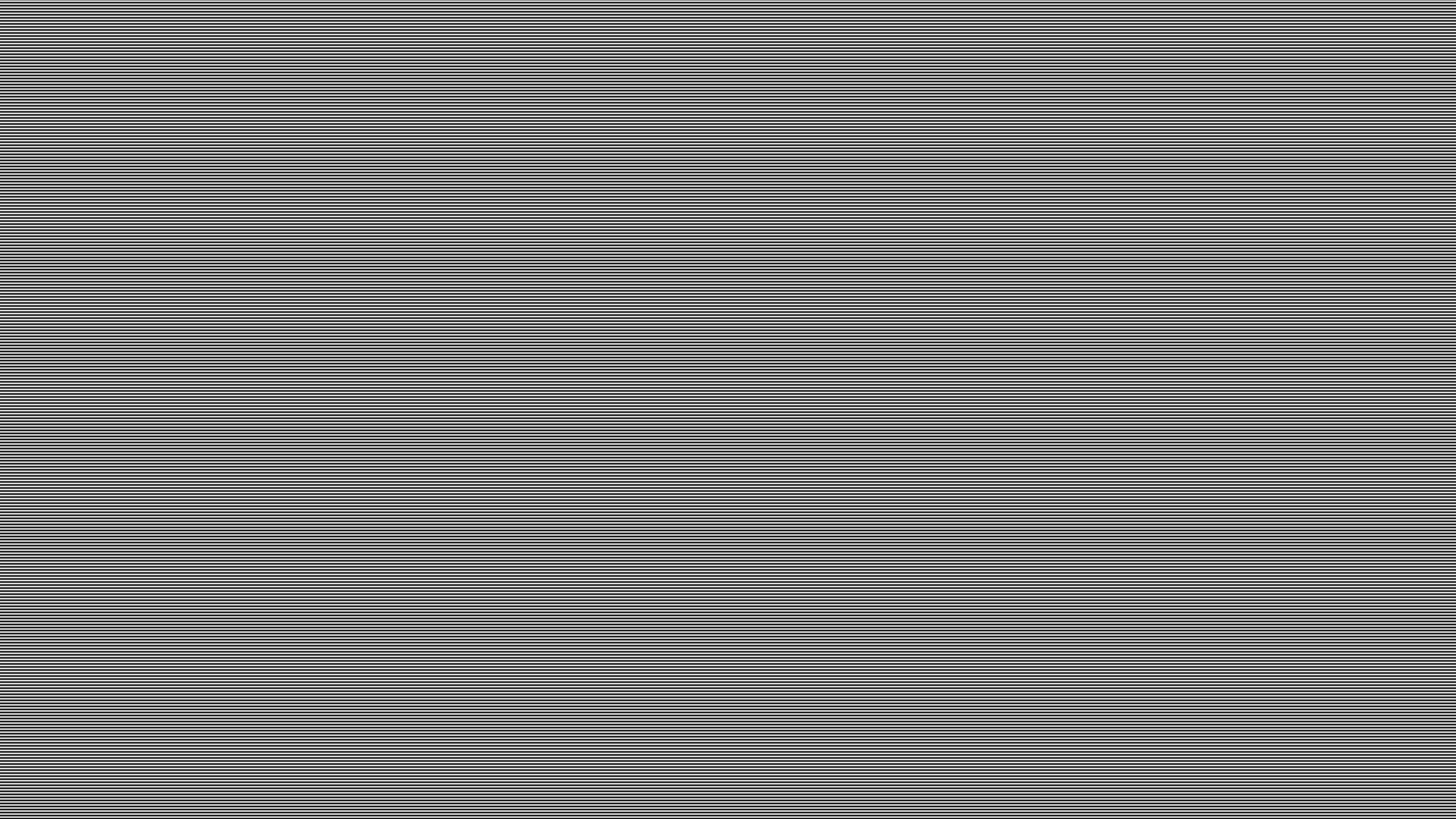
FIA
WORKS
Thank you for visiting!
Let's work together!
© 2024 Fia - Inspired by the world of NieR:Automata.
This portfolio was designed and built by Fia.
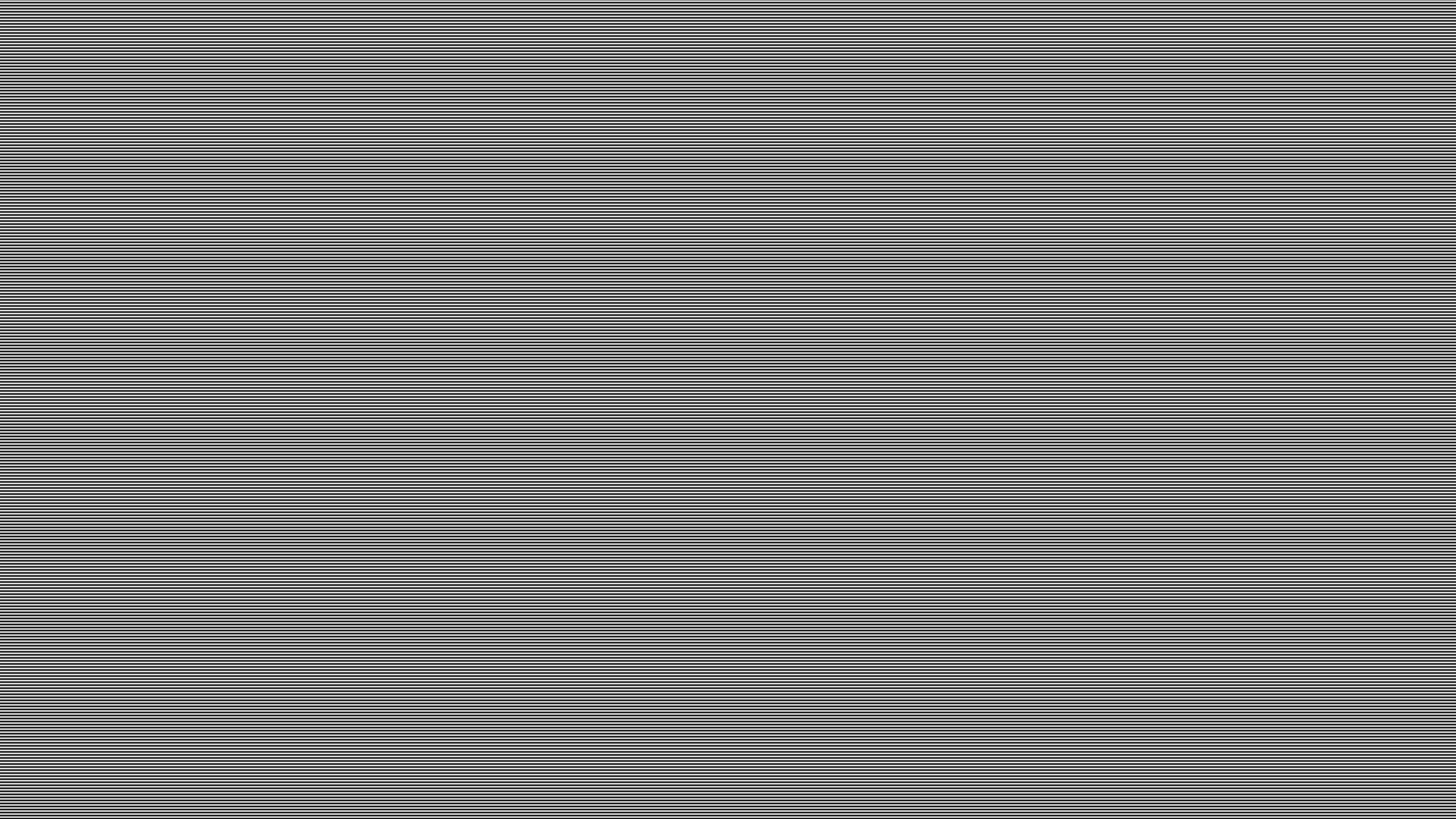
FIA
WORKS
Thank you for visiting!
Let's work together!
© 2024 Fia - Inspired by the world of NieR:Automata.
This portfolio was designed and built by Fia.