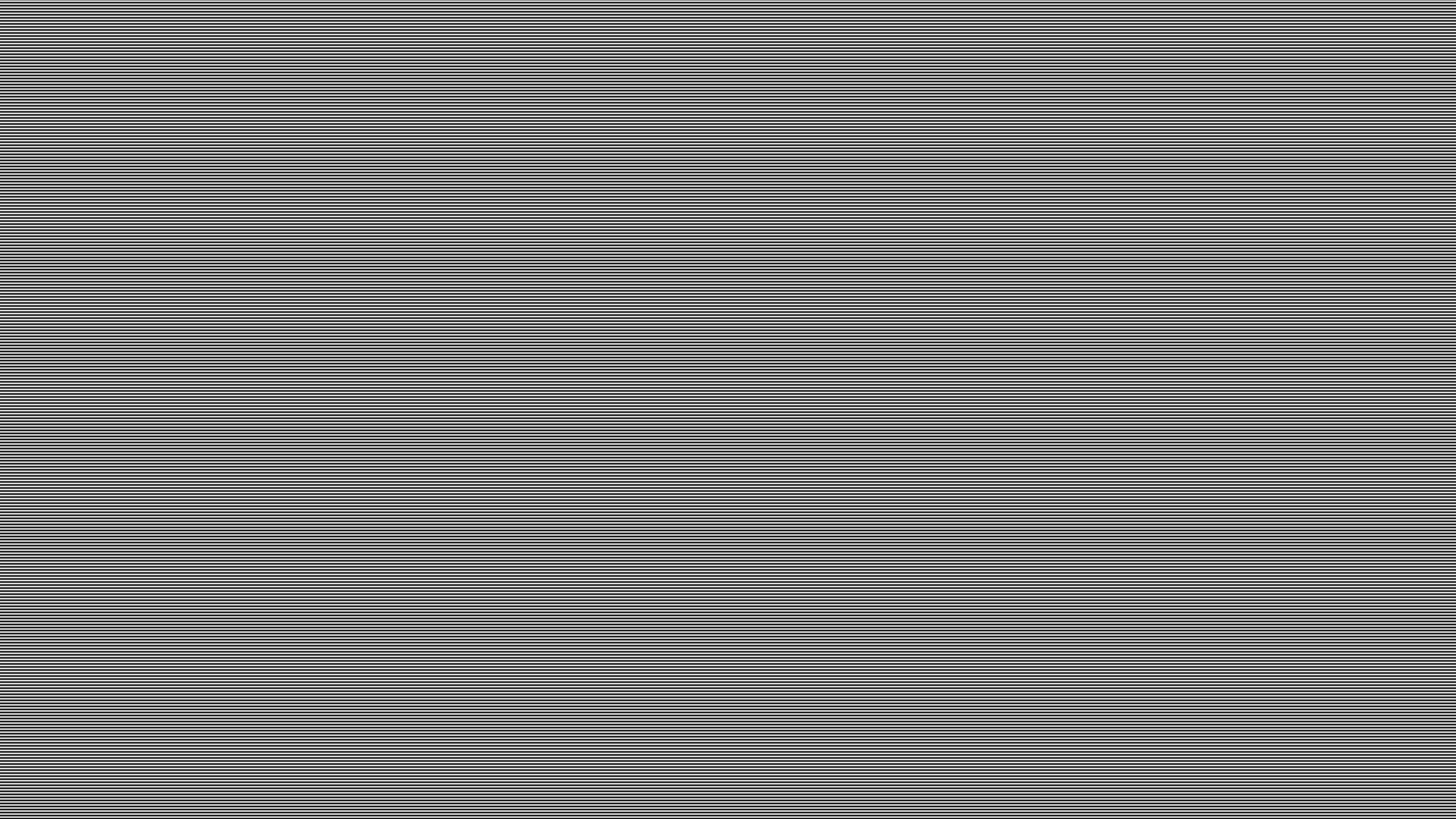Home
>
Works
>
Twitch: Livestream Schedule Calendar
UI Gallery
UI Gallery
Introduction
Introduction
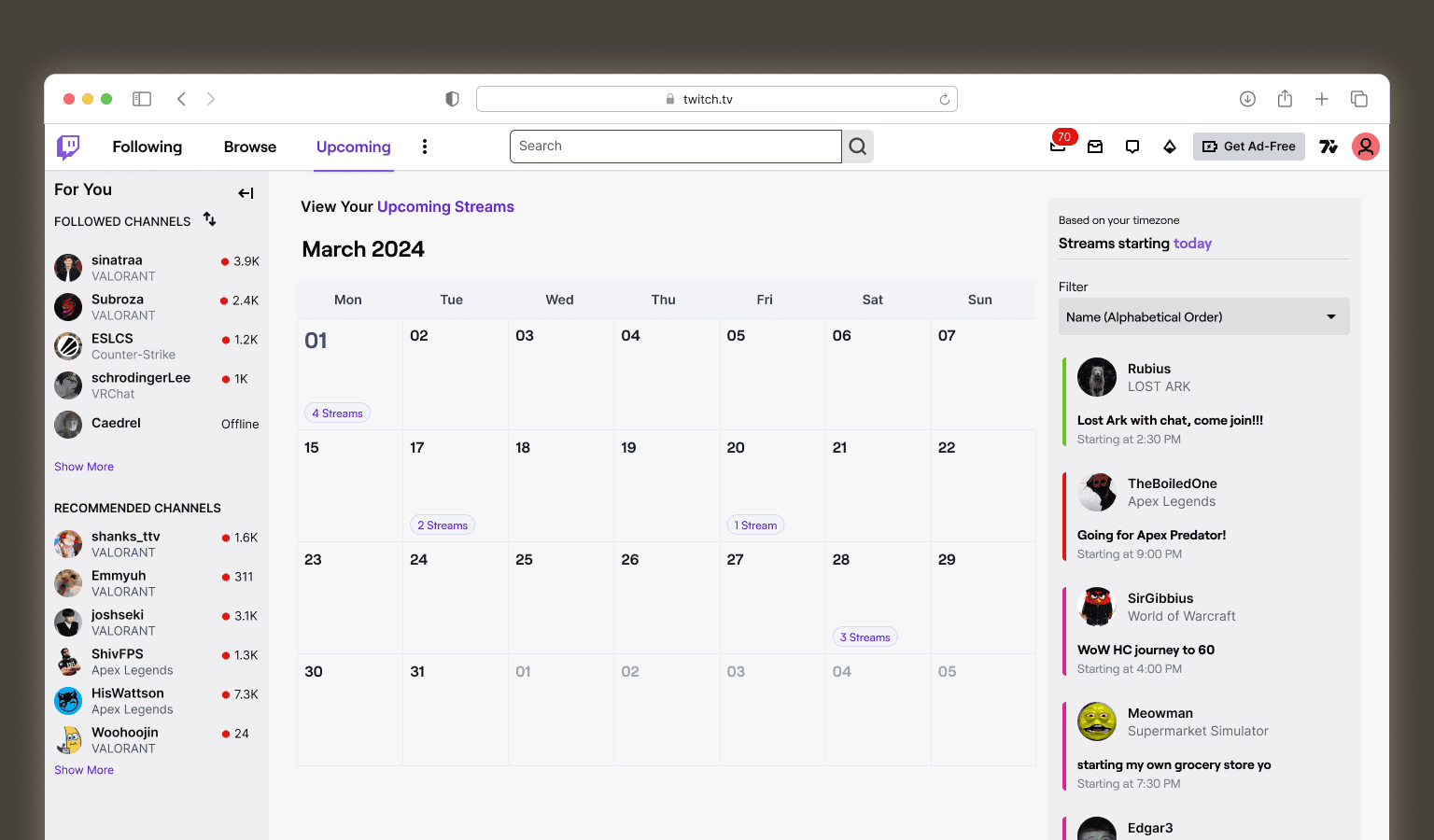
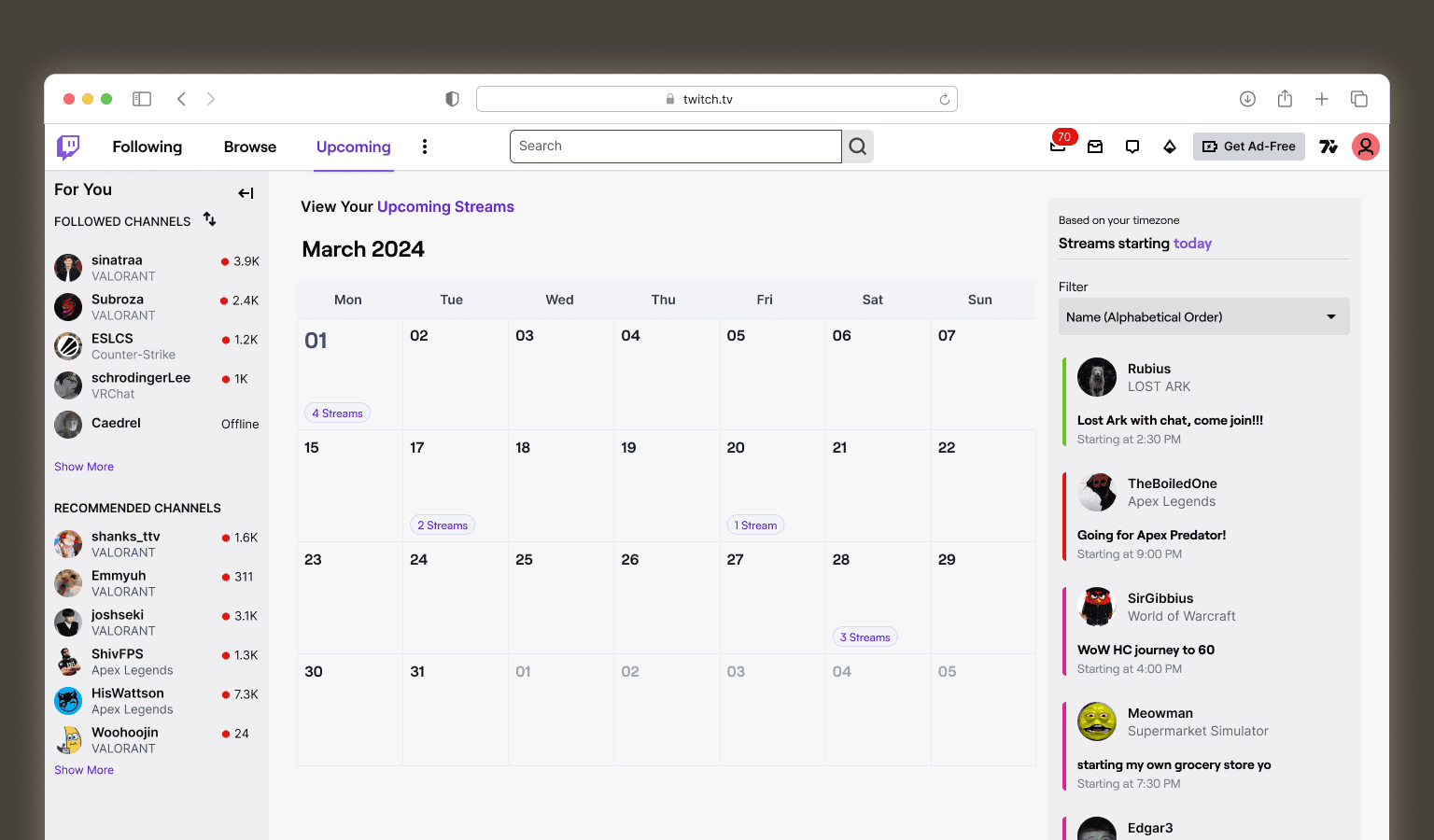
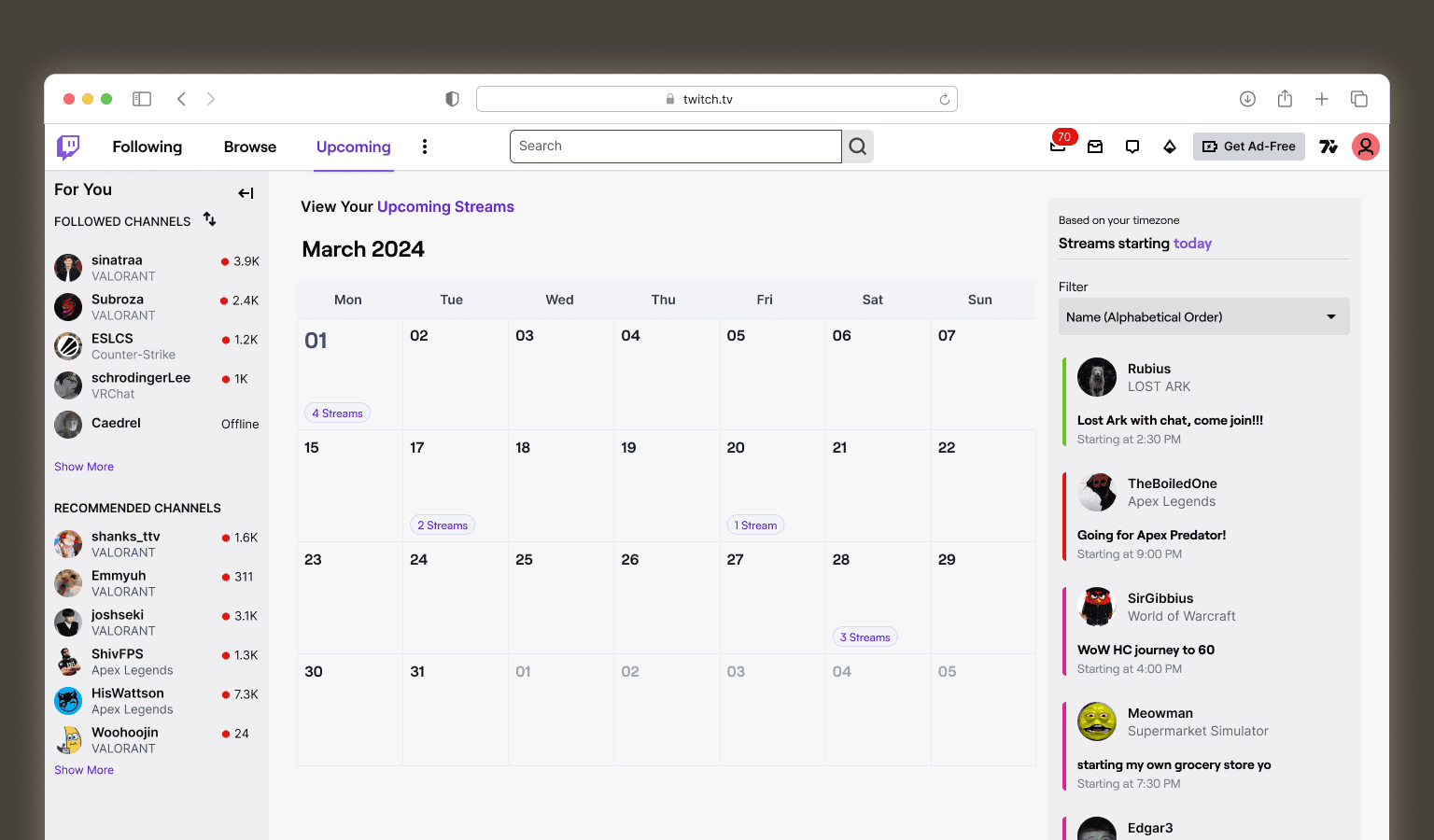
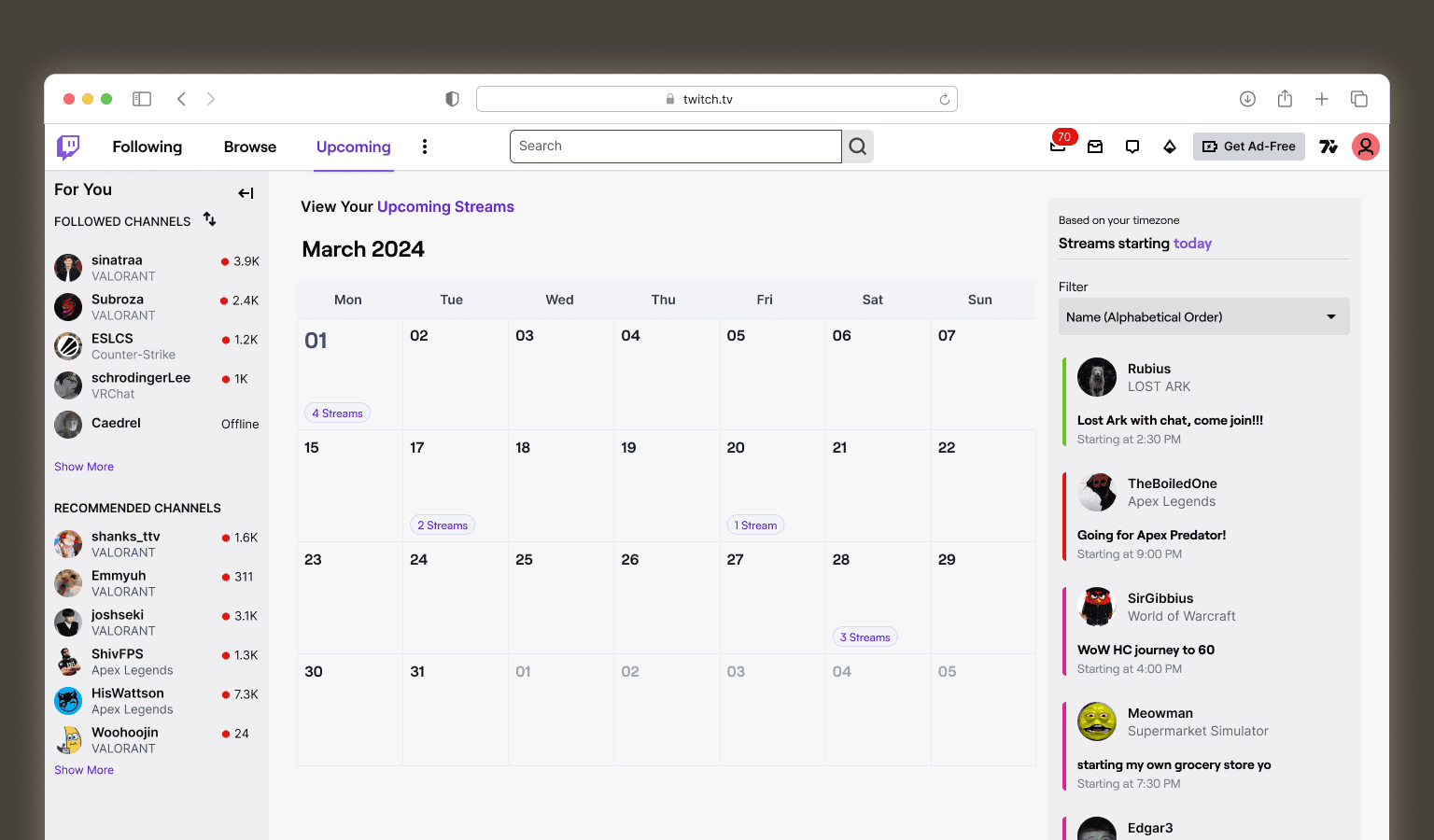
Welcome to my User Interface Gallery
Welcome to my User Interface Gallery
On this page, you'll find some samples of User Interfaces I created.
On this page, you'll find some samples of User Interfaces I created.
Buttons
Buttons
BUTTON
BUTTON
BUTTON
BUTTON
CYBERPUNK
Loud and Sharp

Button

Button

Button

Button
Pixel Design
Retro and Fantasy

Button
Glassmorphism
Elegant and Stylish

Button
Glassmorphism
Elegant and Stylish

Button
Glassmorphism
Elegant and Stylish

Button
Glassmorphism
Elegant and Stylish
Button
Flat Design
Minimalistic and Subtle
Problem Inspiration
Problem Inspiration
I don't like checking Twitter or Discord to know when someone is starting a stream!
I don't like checking Twitter or Discord to know when someone is starting a stream!


I thought Twitch's Stream Schedule was lacking…
I thought Twitch's Stream Schedule was lacking…
I always had to check other platforms to see when a stream begins. I never used Twitch's stream schedule because I found it clunky and just didn't fit MY needs. I wanted to see if others have frustrations as well.
I always had to check other platforms to see when a stream begins. I never used Twitch's stream schedule because I found it clunky and just didn't fit MY needs. I wanted to see if others have frustrations as well.
Research
Research
Research to understand if the Stream Schedule is a widespread issue and the pain points.
Research to understand if the Stream Schedule is a widespread issue and the pain points.
User Research
User Research
User Interviews
User Interviews
I interviewed six people to understand how they know when a livestream starts. Then, I asked if they used Twitch's Stream Schedule and if they have frustrations.
I interviewed six people to understand how they know when a livestream starts. Then, I asked if they used Twitch's Stream Schedule and if they have frustrations.
Research Goals
Research Goals
Understand how users keep track of a livestream starting.
Understand how users keep track of a livestream starting.
Identify pain points with Twitch's upcoming livestream schedule.
Identify pain points with Twitch's upcoming livestream schedule.
— Main Discovery —
— Main Discovery —
0% of the Interviewees Use Twitch's Stream Schedule
0% of the Interviewees Use Twitch's Stream Schedule
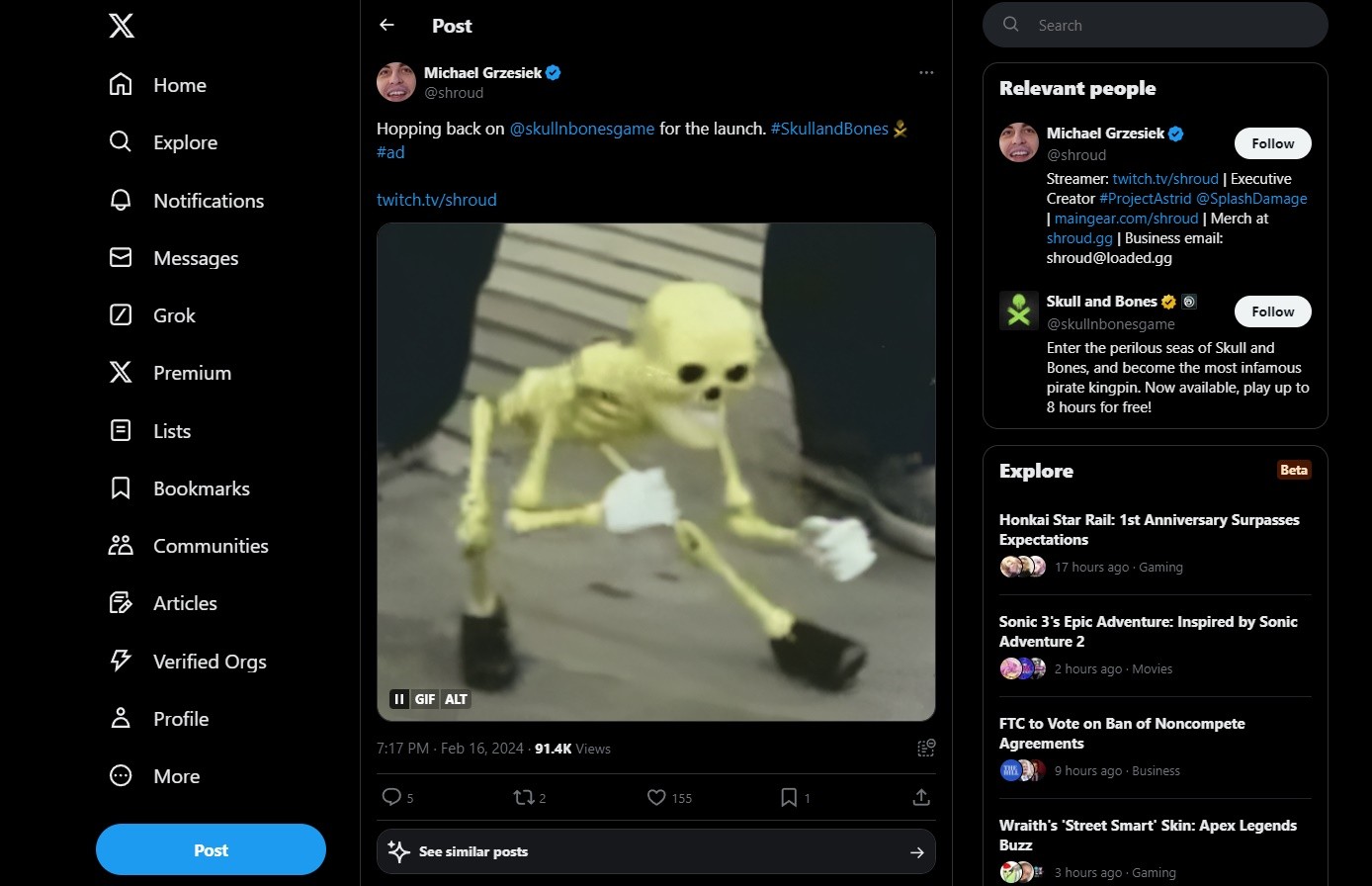
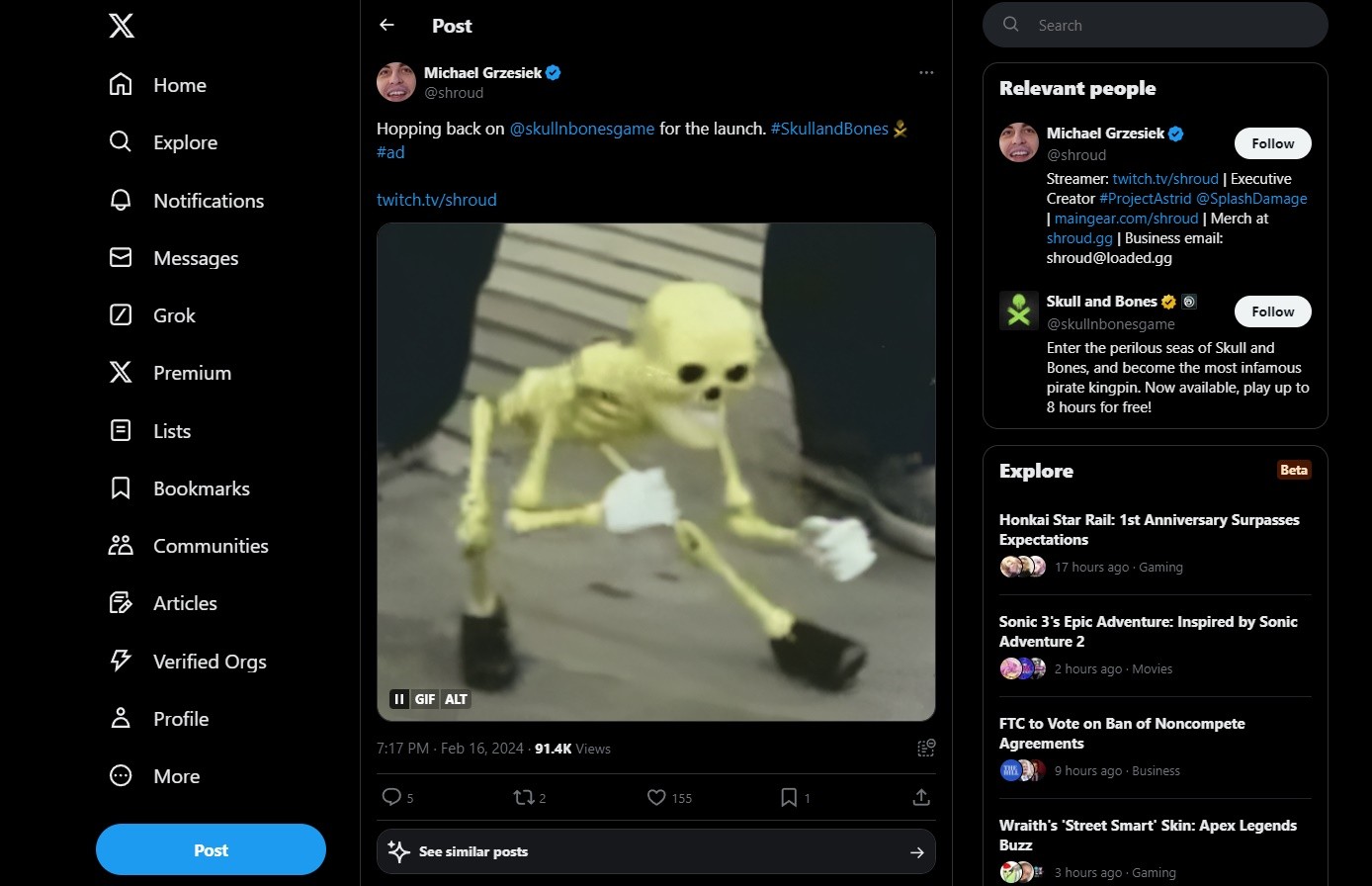
Interviewees look for Posts or Discord notifications.
No one uses the Stream Schedule
No one uses the Stream Schedule
Interviewees stated they use other platforms such as Twitter and Discord in order to find out when a livestream begins. They stated that Twitch's stream schedule has too many compounding frustrations.
Interviewees stated they use other platforms such as Twitter and Discord in order to find out when a livestream begins. They stated that Twitch's stream schedule has too many compounding frustrations.
— User Pain Points —
— User Pain Points —
Interviewees state their frustrations with Twitch's stream schedule.
Interviewees state their frustrations with Twitch's stream schedule.
Problem 01 - Difficult to Find
Problem 01 - Difficult to Find
The current task flow requires multiple clicks to reach the Schedule.
The current task flow requires multiple clicks to reach the Schedule.
Poor Visibility
Poor Visibility
The current Task Flow requires too many clicks to reach. If a streamer is live, you must navigate to their profile to view the schedule.
The current Task Flow requires too many clicks to reach. If a streamer is live, you must navigate to their profile to view the schedule.
Long Time on Task
Long Time on Task
On average, it takes 6 to 8 seconds to access the stream schedule.
On average, it takes 6 to 8 seconds to access the stream schedule.
Problem 02 - It's for one Channel Only
Problem 02 - It's for one Channel Only
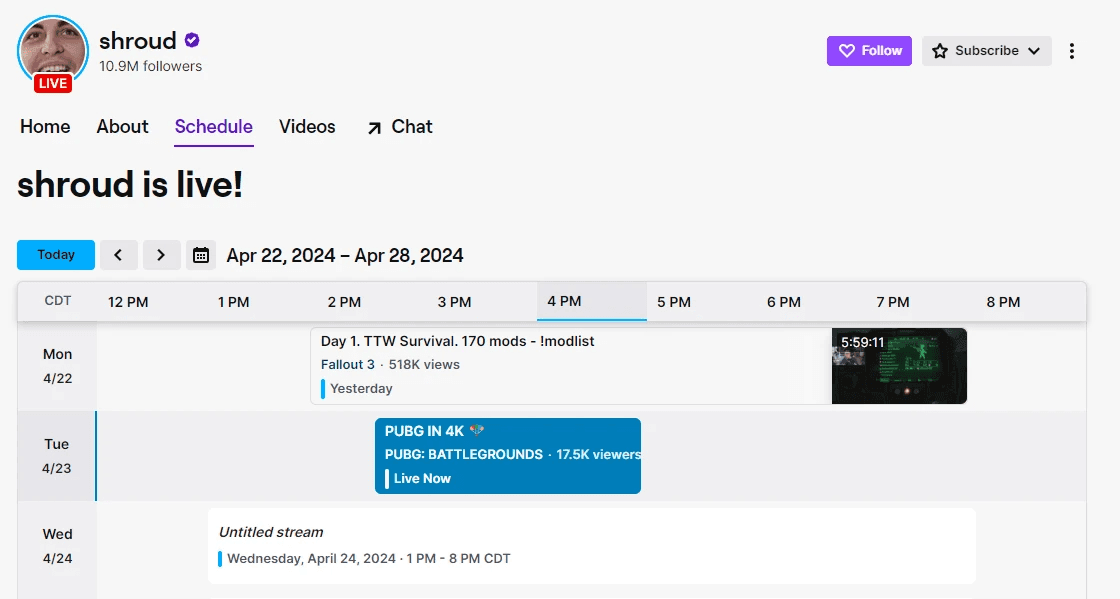
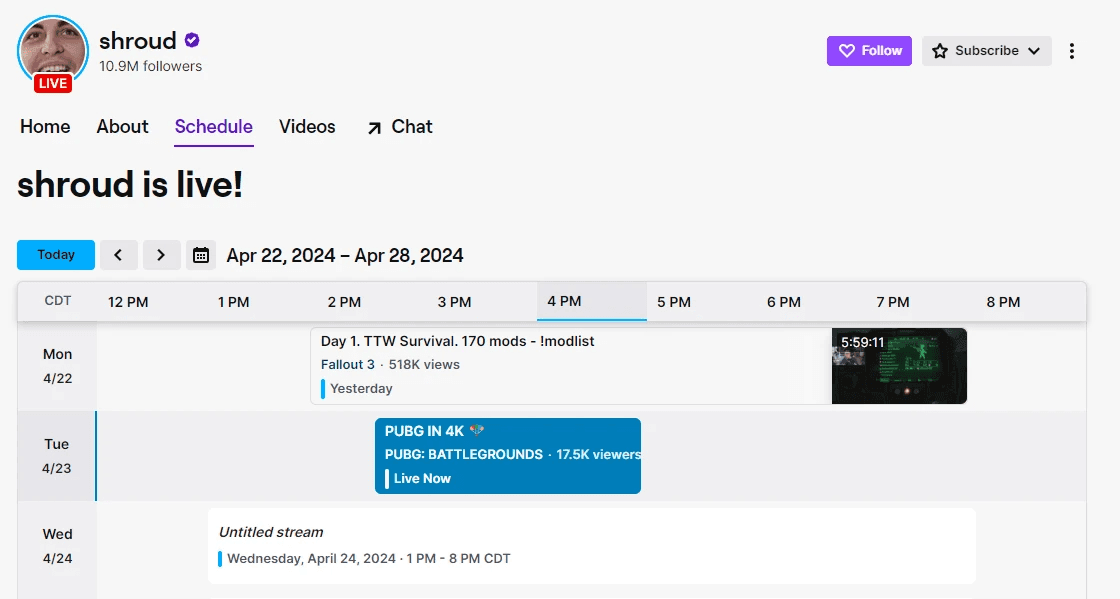
This schedule is ONLY for Shroud; no one else.
This schedule is ONLY for Shroud; no one else.
It doesn't include all their Followed Channels
It doesn't include all their Followed Channels
Users want to see all their Followed Channels. They must repeat the Task Flow for EACH channel - leading to an frustrating process requiring minutes.
Users want to see all their Followed Channels. They must repeat the Task Flow for EACH channel - leading to an frustrating process requiring minutes.
Problem 03 - Unintuitive Interface
Problem 03 - Unintuitive Interface
Interviewees state this UI does NOT match a timetable they're familiar with.
Interviewees state this UI does NOT match a timetable they're familiar with.
Misaligned Mental Model
Misaligned Mental Model
Users expect timetables to have dates horizontal and time vertical. This misalignment also resulted in interviewees taking longer to process the information.
Users expect timetables to have dates horizontal and time vertical. This misalignment also resulted in interviewees taking longer to process the information.
Unintuitive and Confusing UI
Unintuitive and Confusing UI
The time cuts off at 12 PM and 8 PM initially - only to change between weeks.
The time cuts off at 12 PM and 8 PM initially - only to change between weeks.
To Summarize…
To Summarize…
What are the pain points of Twitch's stream schedule?
What are the pain points of Twitch's stream schedule?
Long task flow that must be repeated.
Long task flow that must be repeated.
It's for one channel only.
It's for one channel only.
Misaligned with the users' mental model.
Misaligned with the users' mental model.
Unintuitive and inconsistent UI.
Unintuitive and inconsistent UI.
Problem Refining
Problem Refining
Based on the feedback I received, I narrowed down the problem and defined goals for the redesign.
Based on the feedback I received, I narrowed down the problem and defined goals for the redesign.
Problem and Goal Defining
Problem and Goal Defining
The stream schedule is hard to find and doesn't fit the user's needs.
The stream schedule is hard to find and doesn't fit the user's needs.
Now that I knew the problem; I focused on developing product goals.
Now that I knew the problem; I focused on developing product goals.
Product Goals
Product Goals
Make it easy and accessible to find.
Make it easy and accessible to find.
Atomize Followed Channels into a single schedule.
Atomize Followed Channels into a single schedule.
Form a recgonizable mental model of a timetable for users.
Atomize Followed Channels into a single schedule.
FIA
WORKS
Thank you for visiting!
Let's work together!
© 2024 Fia - Inspired by the world of NieR:Automata.
This portfolio was designed and built by Fia.
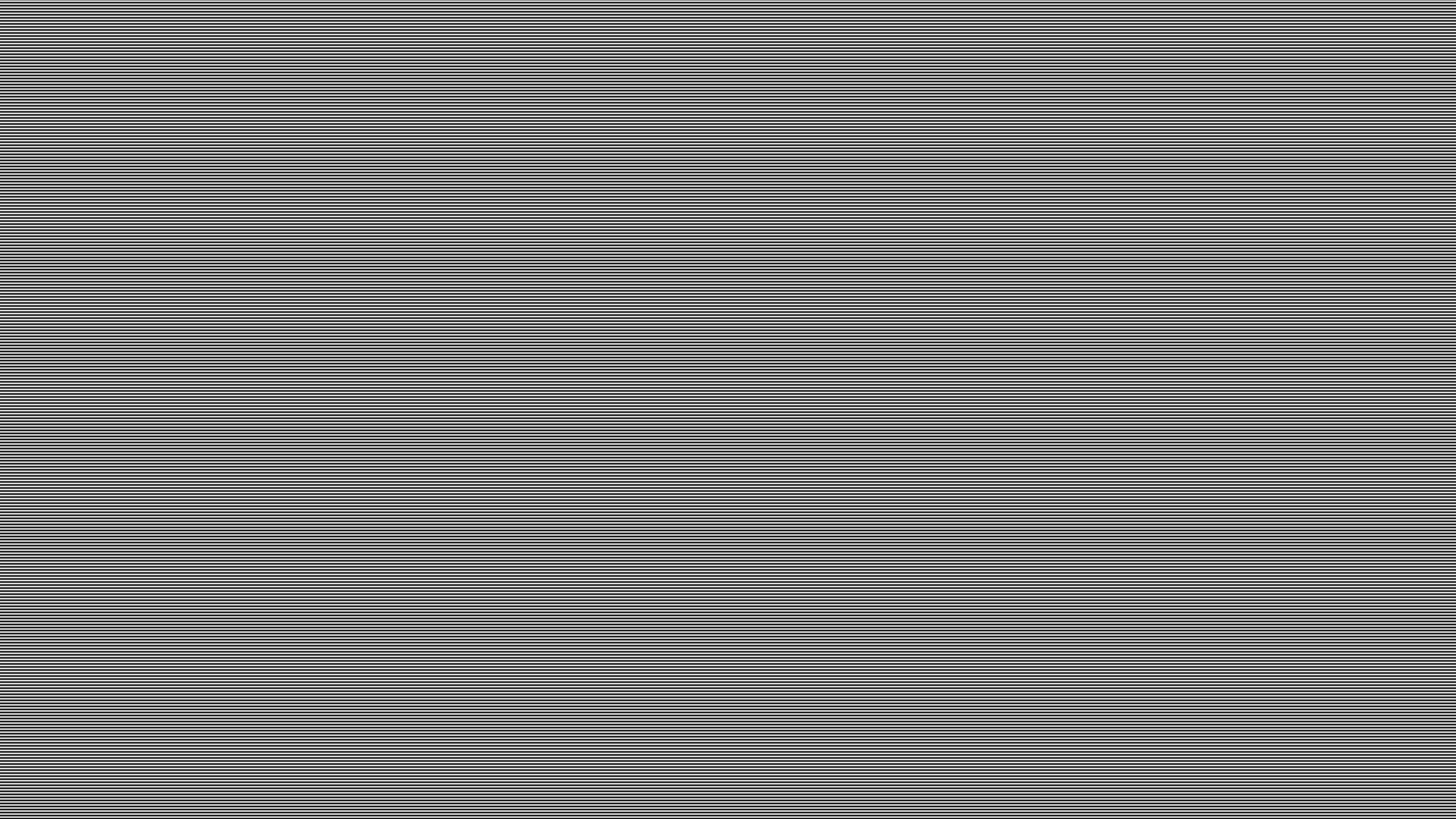
FIA
WORKS
Thank you for visiting!
Let's work together!
© 2024 Fia - Inspired by the world of NieR:Automata.
This portfolio was designed and built by Fia.
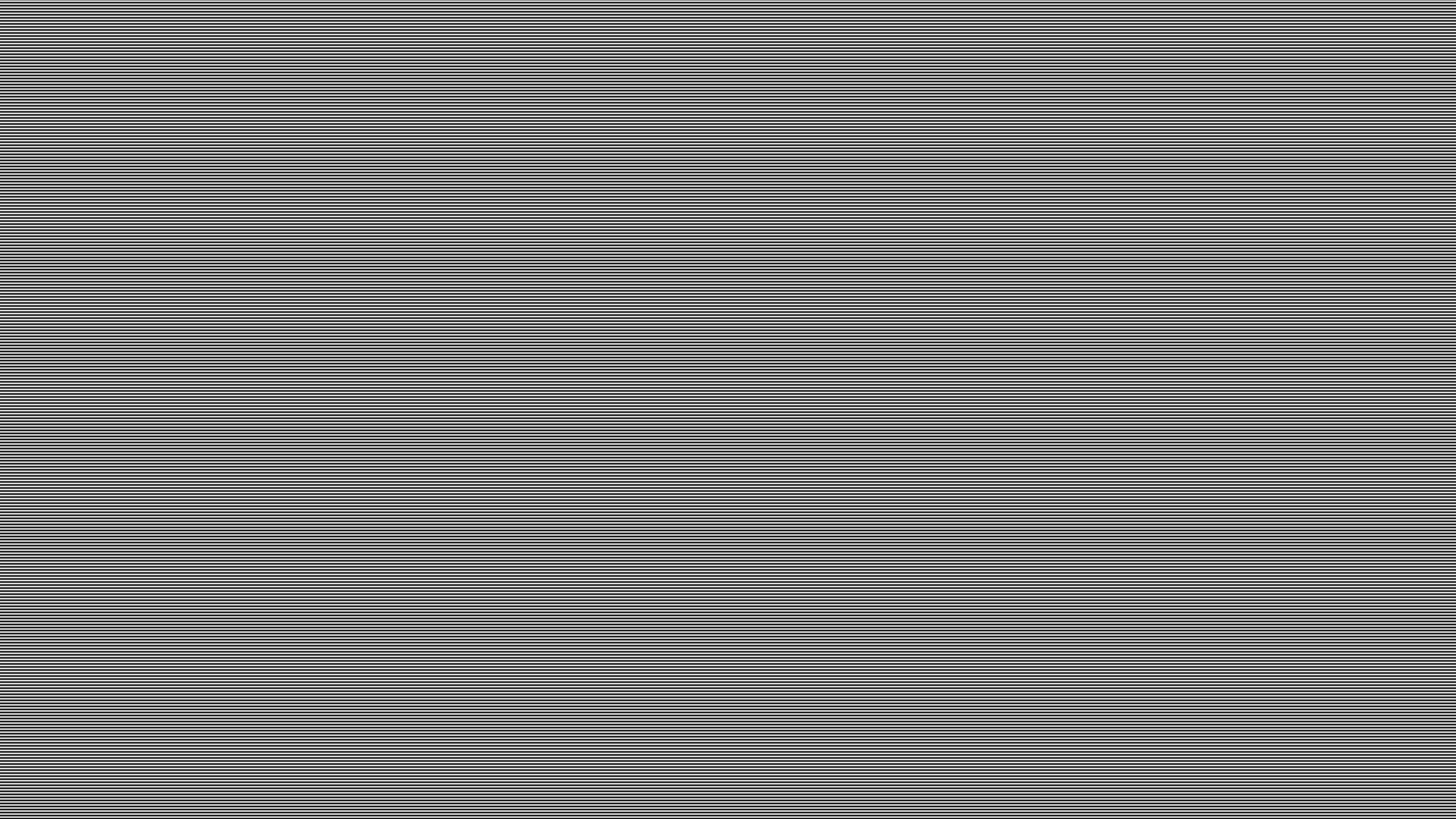
FIA
WORKS
Thank you for visiting!
Let's work together!
© 2024 Fia - Inspired by the world of NieR:Automata.
This portfolio was designed and built by Fia.
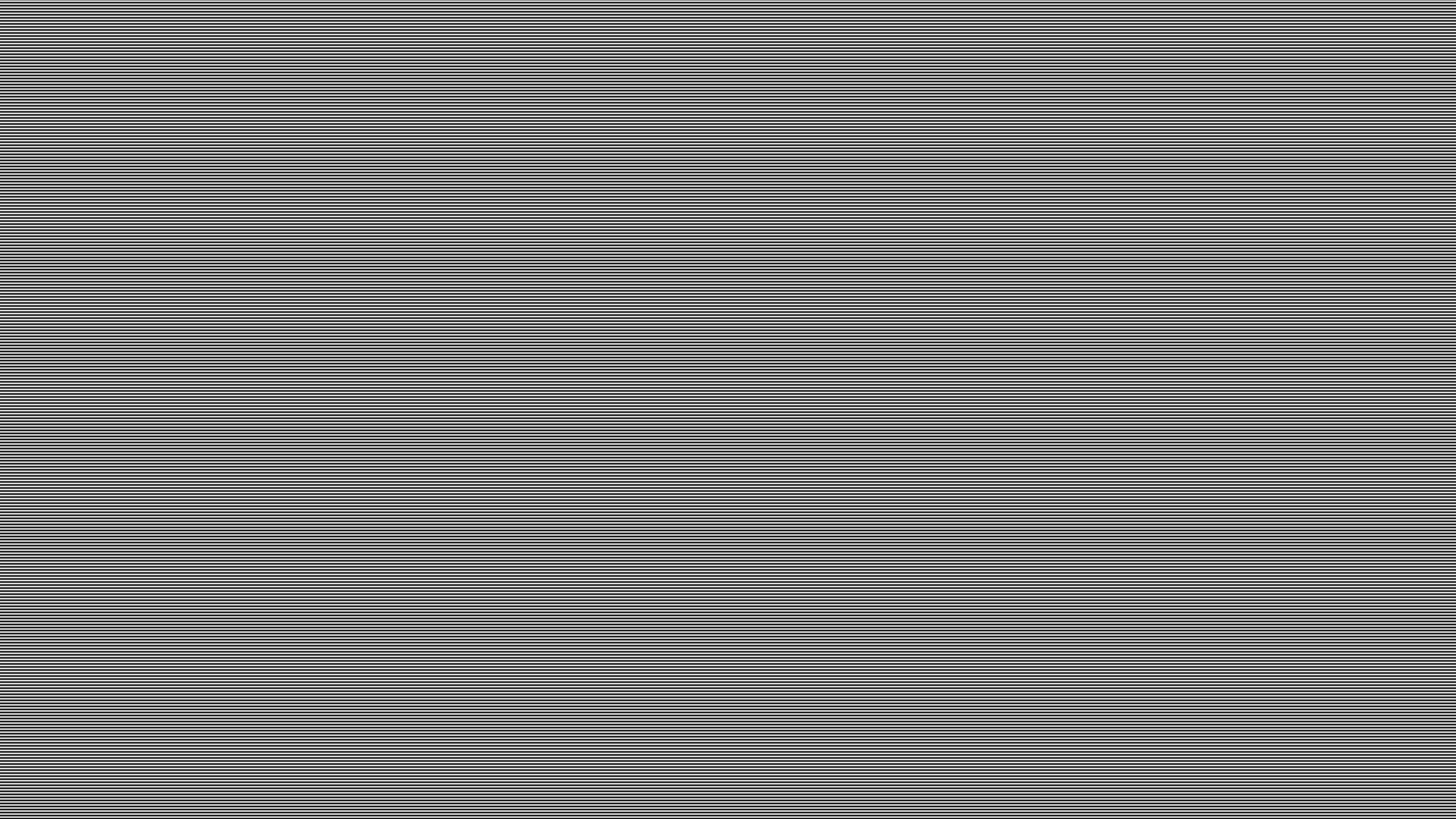
FIA
WORKS
Thank you for visiting!
Let's work together!
© 2024 Fia - Inspired by the world of NieR:Automata.
This portfolio was designed and built by Fia.